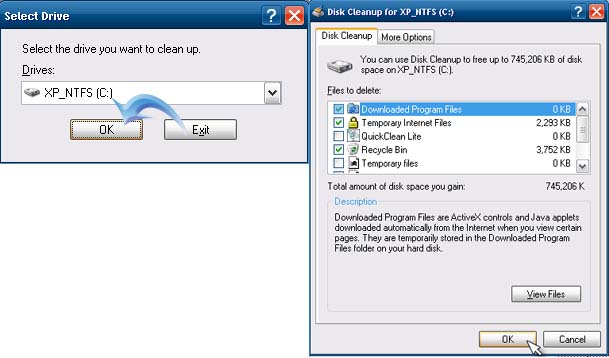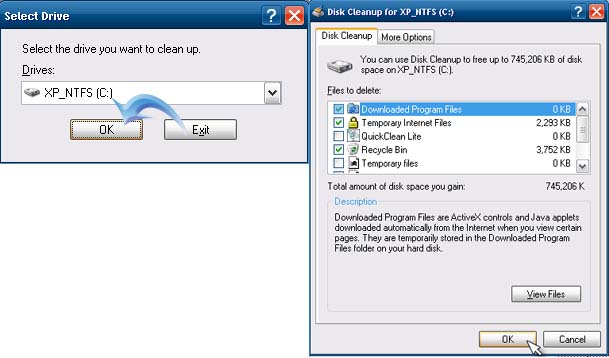Asked By
JAMES_001
0 points
N/A
Posted on - 07/09/2011

Hi all, I just upgraded RAM on my computer from 2 to 3 GB. I don't know if it's related to the RAM upgrade, but when I restarted my computer, I got an error message from Mozy, then refused to load.
The error message was: "OEM.DLL Not Found".
I tried to reinstall Mozy (latest 1.8.6.21), but got the same response about OEM.DLL.
Can anyone help me?
Here is a picture to better describe my problem.

Thanks in advance.
I got an error message from Mozy, “OEM.DLL Not Found”

Hey James,
You are running into a common problem with backup software(s) that use online storage. The only way to get through this error is to do a full clean install. It means that you must also remove the hidden files linked with Mozy, and clear out your registry.
These are the things that you need :
First you need to install the application. Once it has been installed, follow the steps below :
-
Open C:Cleaner and go to the "Tools" option on the left hand side and then select "Uninstall" (We are going to uninstall your Mozy application).
-
Select "Registry" on the left side panel again.
-
Select the "Scan .. " button to look for previous registry , then once it's done with scanning, select "Fix all".
-
Please backup your registry! (An option will popup and ask you)
-
Reboot your computer.
-
Now, install the latest version of Mozy.
-
Enjoy.
If the problem still exists, this seems to be an error on servers with Mozy and I'm sure they are working closely on fixing it.
Thanks,
Samuel Patterson
I got an error message from Mozy, “OEM.DLL Not Found”

Hi,
The problem you are experiencing is not a result of hardware upgrade you did on your machine. This problem is caused by a corrupted and messy Windows registry, due to invalid entries that exist on it. Re-installing the application may not always fix the problem, though it is one of the quick fix to OEM.dll error.
The solution to this is to run a .dll error repair tool on your machine to clean and sort the system's registry.
Steps to solve this problem : Download a dll repair tool, install and run to remove invalid entries.
Regards!
I got an error message from Mozy, “OEM.DLL Not Found”

There is no better way of fixing this problem than to reinstall it but since you mentioned you already tried reinstalling it and still nothing works, the next thing to do is to upgrade it to the latest version. This is because even if your problem is only with an “oem.dll” file, this file is designed only for Mozy.
You may or may not find a download for this file on the web but if you do find one, the next thing you will surely encounter is incompatibility. The file you downloaded came from a different program and is not designed to function on your application. Supposedly, the file you are looking for is located in “C:Program FilesMozyHomeoem.dll”.
In this case, the file you are looking for should be included in the package. Reinstall the program again but let’s do it my way. Go to Add or Remove Programs and then uninstall your program. After Mozy has been removed, restart your computer even if it doesn’t ask you to.
After booting go to “C:Program Files” then delete Mozy’s folder if it wasn’t removed when you uninstall it. After deleting the installation folder of Mozy, install it again then see if it works. If it doesn’t, download the latest version here.
Before installing the latest version, repeat the steps I mentioned above, after that run Disk Cleanup by clicking Start, All Programs, Accessories, System Tools, and then Disk Cleanup.
Select drive C and then hit OK. In the list, check Downloaded Program Files, Temporary Internet Files, Recycle Bin, Temporary files, WebClient/Publisher Temporary Files, Compress old files is optional and then click OK. Wait for it to finish then install the latest version. See image.