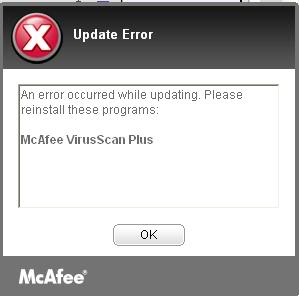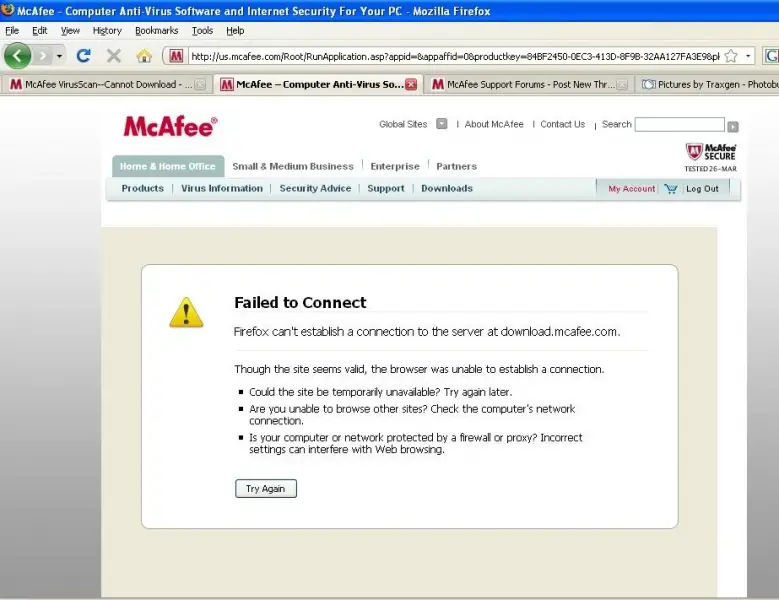Hi
I got problem with my Virus Scan, and I tried to solve the trouble but I failed.
I used Windows XP Home Edition since 2006.Actually there are 2 problems.
The first trouble engages the Virus Scan updating software. When I tried to I boot my PC VirusScan would usually scan as well as download any latest updates available. And it worked very well, where it was downloading, but it cannot install, as well as this error always shows in thereafter:
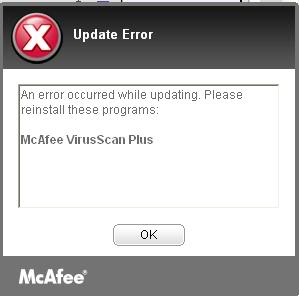
Update Error
An error occurred while updating. Please
reinstall these programs:
McAfee VirusScan Plus
OK
The instructions look like clear: uninstall, as well as reinstall, and the fingers crossed, problem resolved.
But McAfee was pre-installed in my PC by the maker, I do not contain the real program in HDD, as a result I went to a site to attempt and download a latest client, but then it occurs my 2nd problem – I am not able to start a connection with McAfee's site, as well as always I get this error message:
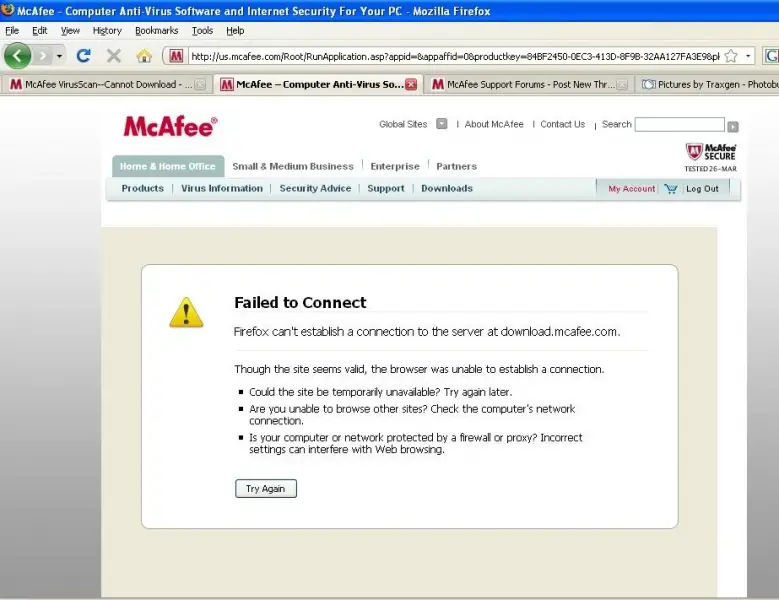
Failed to connect
But IE browser is no longer working, and I am just using Mozilla Firefox, Google Chrome, however I realize that the website just works through IE and MFF.
I Have also done a number of forums searching the reason of this, but found nothing. I need a solution to solve this error.
Please help me to solve it.
Thanks a lot.
I got problem with my Virus Scan

Cynthia,
Sorry to hear about that upon seeing your problem my suggestion is to try to get to the anti virus website, if you are sure you can access facebook.com and cannot access the anti virus site and microsoft.com meaning that you have been hit by trojan conficker.
This is one of the capabilities of this trojan. this will block all the website that can give you help. i can fix this using the Microsoft malicious software removal tool, try to download it from other computer and then scan your computer just try, and it will take at least 3 to 5 hours to complete.
But if that doesn't work. i would strongly suggest to full format your computer and do not save all the executable files in the infected computer. because if you do this even you do a full reformat the problem will come back.
Hope i did help you have a nice day.
I got problem with my Virus Scan

Dear user,
This is a work of a Virus, to be exact,
A conficker worm changes your host file. In a way you cannot browse to any anti-virus sites,
And many more.
This also blocks your windows update manager to prevent updating your security softwares.
Follow these solutions to fix your problem,
Go to start and type CMD in run and press enter
In the command line type “net stop dnscache” and press enter.
This should show a message that the service is stopped.
Now go to this link and download this tool
https://www.symantec.com/security_response/writeup.jsp?docid=2009-011316-0247-99
run this software and hopefully this will fix your problem.
Thank you
I got problem with my Virus Scan

Hello, you can try my 8 solutions for this problem.
1. Download CCLEANER, open cleaner, analyze and clean your computer.
2. Open CCLEANER registry and fix all registry errors
3. Type CHKDSK to your command prompt to scan your disk. Then, fix the disk using CHKDSK/F to the same command prompt program
4. Type IPCONFIG/renew
5. Download latest computer updates using internet explorer: update.microsoft.com (you need to make sure that all your browsers are good and latest)
6. Restart Computer
7. Try to open your software again
8. If your software still does not work then, its better to contact your computer brand website and the software company about it.
I got problem with my Virus Scan

By looking on the screenshot of your browser, I’m not sure if you are visiting the right website to download the McAfee antivirus. The legit or official website of the antivirus is with a secured connection indicated by the “https” prefix on the URL.
But the URL shown on the screenshot of your web browser doesn’t seem to be with a secured connection and it is only showing the “http” prefix. If you are sure that you are on the right website, check your internet connection if it is working. If your computer is connected to a router, reset your router.
Turn off your router then unplug it from the power for about 10 to 20 seconds. After that, plug it back to the power and turn it back on. Check your connection by refreshing the page or by opening a new tab and visiting the McAfee website. You can download the latest version from McAfee Antivirus Plus. Unfortunately, the latest version no longer supports Windows XP.
The latest McAfee Antivirus Plus supports Windows 7, Windows 8.x, and Windows 10 both 32-bit and 64-bit. Both Windows XP and Windows Vista are no longer supported. It requires 1 GHz or faster processor, 2 GB RAM, and 500 MB free space. Supported browsers include Safari, Mozilla Firefox, Google Chrome, and Microsoft Internet Explorer 10 and higher.