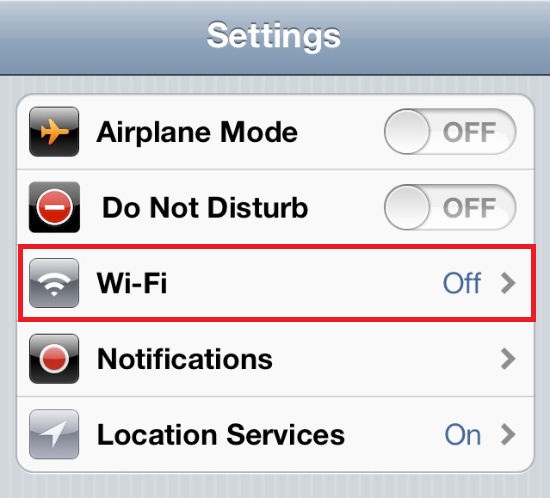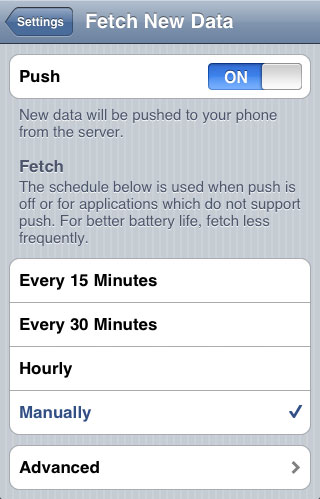I got some iPhone email problems.
Asked By
50 points
N/A
Posted on - 12/26/2012

Hello friends,
I got some iPhone email problems. My iPhone 4s seems not getting email from a business partner, while on a vacation trip I still have to check all the upcoming appointments. My secretary and business associates keep on sending emails in my yahoomail and gmail account but it seems like it doesn’t appear in my iPhone and when I checked it in my laptop the emails are visible and did exists. What should I do? I need to keep my iPhone updated to receive emails.
Thanks and Regards,
Vanessa Onnoya.