I had a problem while attempting connection to the Exchange Server

Hello,
I was working and setting-up an email account on Outlook 2010 I had a problem while attempting connection to the Exchange Server. I posted the error pop-up below.
What could be the problem?
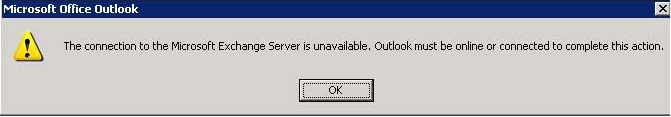
Microsoft Office Outlook
The connection to the Microsoft Exchange Server is unavailable. Outlook must be online or connected to complete this action.
OK












