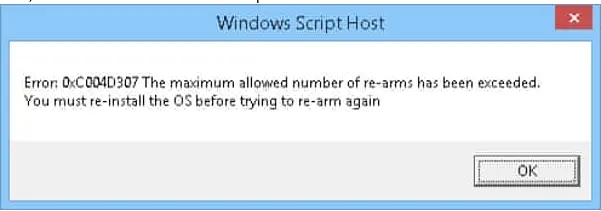I Have A Problem While Converting The Trial To A Genuine Version

Explain the 0xc004d307 error? Mention the steps to resolve the error code and the cause of this error message?