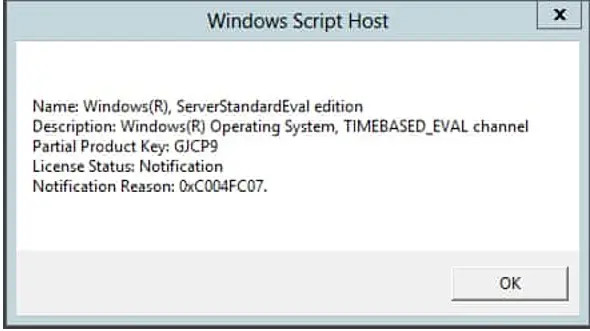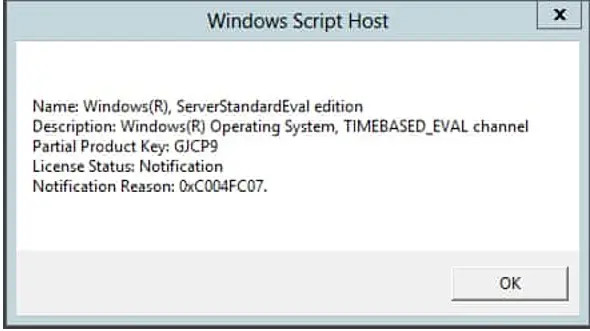Give detailed knowledge of the 0xc004fc07 error? Explain the steps to resolve the error code and the cause of this error message?
I Have A Problem While Launching Windows Which Displays 0xc004fc07 Error

When the user tries to activate Windows Server 2016 with the GUI tool, then an error occurs named as 0xc004fc07 error in server 2016. The full error message is like, “We can’t activate Windows on the device right now.” The method to fix the error code is as follows:
Method 1:
Run the slmgr Command.
Step 1: Open the command prompt and select Run as administrator.
Step 2: Type ‘slmgr -upk’ and press enter.
This command will remove the existing product key.
Step 3: To install the new product key, type the ‘slmgr -ipk <your-windows-product-key’ command, and press enter.
Replace <your-windows-product-key> with the valid product key.
Method 2:
Run the DISM command
Step 1: Open the command prompt and type ‘DISM/online/Get-TargetEditions.’
Step 2: To upgrade the server to one of the target editions with a valid product key, type ‘DISM/online/Set-Edition: ServerDatacenter/AcceptEula/PorductKey:<your-windows-product-key>.’