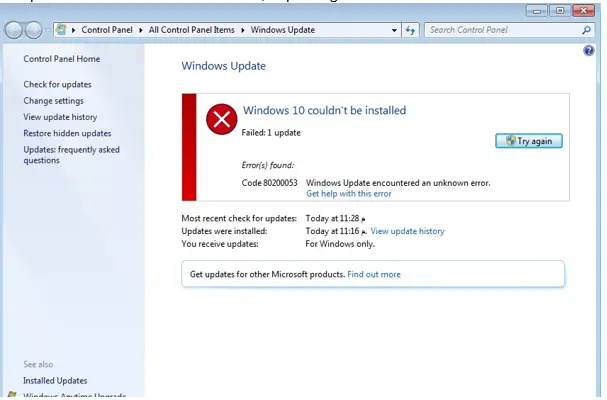I Have An Issue While Installing Windows, And It Gives An 80200053 Error

What is the 80200053 error? Why the system can’t update the services and throws this error message? Describe the step to resolve this error code.