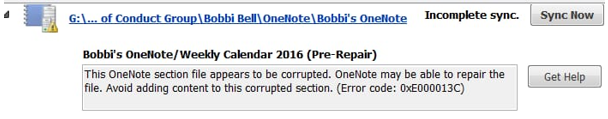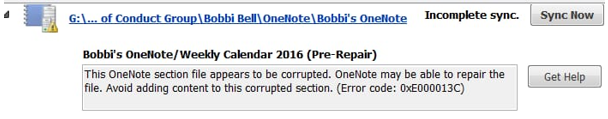Why the 0xe000013c error occurs? Explain the steps to resolve the error code and the cause of this error message?
I Have An Issue While Launching The OneNote Application

OneNote error display ‘Error code: 0xE000013c OneNote cannot access the notebook cache file. It may be corrupted. OneNote will restart and create a new cache file.’ OneNote File Corruption, Unintentionally Deletion, and Virus attack are the possible causes of missing OneNote file error. 0xe000013c error is a OneNote error code that occurs when the user tries to run the application on the System. The solutions to fix the error code are as follows:
Solution 1:
Try to run the application in safe boot.
Solution 2:
Try to uninstall all the Microsoft applications.
Step 1: Open the Control Panel.
Step 2: Follow the prompts to complete the uninstall.
Step 3: Restart the system and launch the application again.
To reinstall the Office, select the latest version of the Microsoft Office and follow the prompts to install the application successfully.