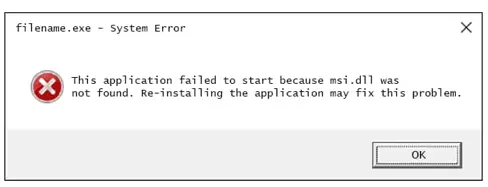I Have Downloaded Acrobat, But It Throws An Error Saying ‘Acro3D.msi File Is Missing.’

Explain the methods to fix the Acro3D.msi file is missing error? Write the steps to check the error that occurred before performing the methods.