I have failed to install Office 2013 on my PC

Hi Experts,
I have failed to install Office 2013 on my PC running with Windows 7 Service Pack 2 Pro. I have also taken license for my Windows. I received an error message while installing Office 2013 from "Setup.X86.en-us_O365HomePremRetail_ab23b275-f32c-4784-b74b-20fd415646b8__TX_DB_.exe".
It says "You need to get a modern version of Windows". I also used another installer and got the error message mentioned below.
How can I get remedy from this issue?
Please help.
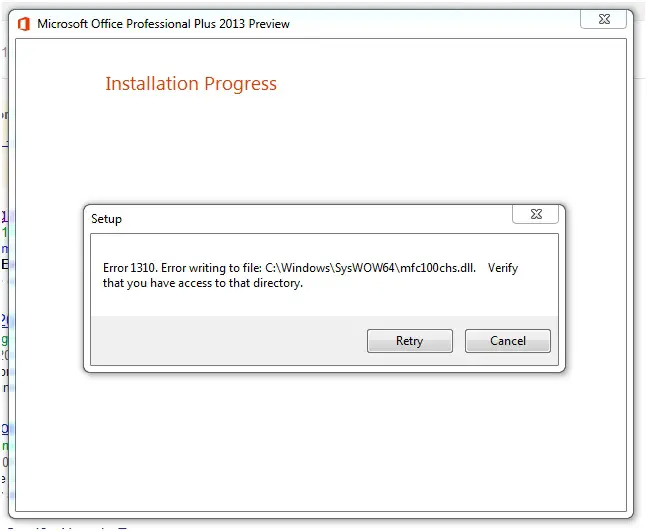
Setup












