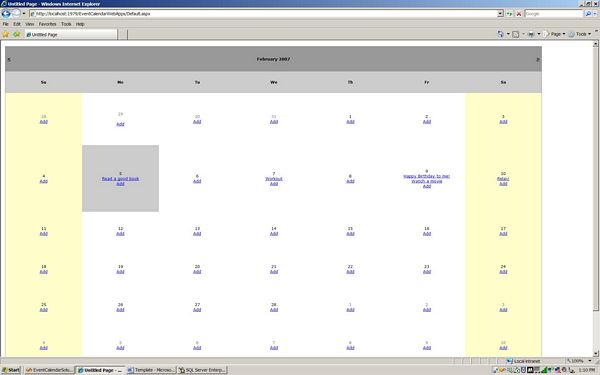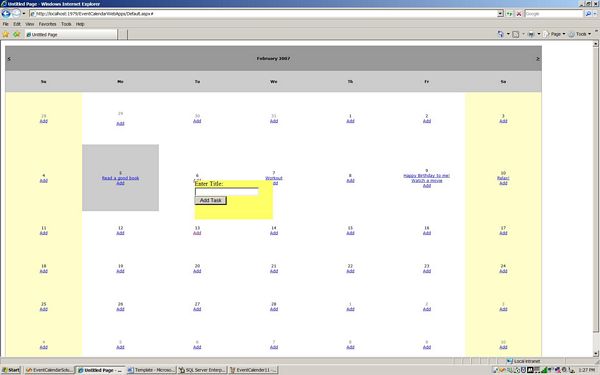I have got a problem in creating database event calendar asp sample

Hi friends
I have some problem to share with you.
Recently I want to create a database event calendar but I am failed to create it please help me.
I want to make a HTML schedule type calendar.
Also send me database event calendar asp sample.
Thanks.