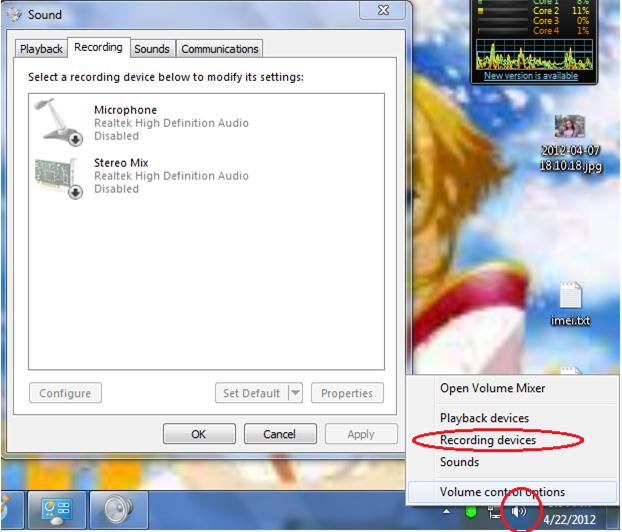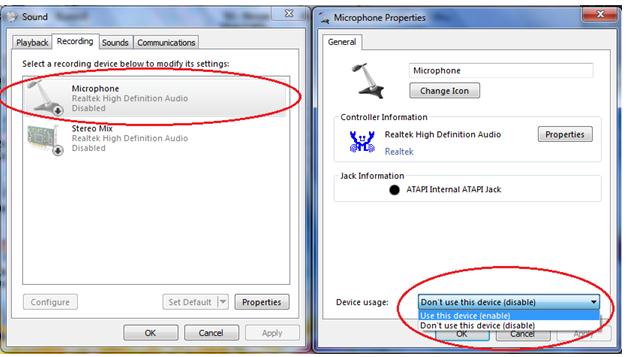I have a Headset Problems

It's not in extreme alarm but in some cases the microphone of my new headset doesn't work. If I plug in both the headphone jack and the microphone jack it doesn't work but if I used only the headphone jack it works. Is there any reason why is it happening?