I have a Plug In Question

I am a mac user and working in Illustrator CS4. I screwed something up with the program – when I open an Illustrator doc I get an ERROR message that plug ins are missing (Calligraphic Brush Tool & Offset Path). And I can not access my tools.
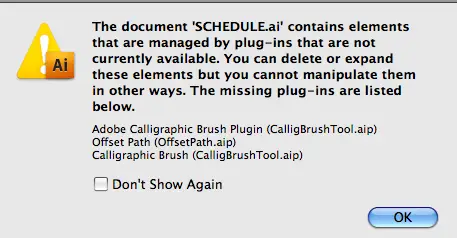
The document SCHEDULE.ai’ contains elements that are managed by plug-ins that are not
currently available. You can delete or expand these elements but you cannot manipulate them in other ways. The missing plug-ins are listed below.
Adobe Calligraphic Brush Plugin (CalligBrushTool.aip)
Offset Path (OffsetPath.aip)
Calligraphic Brush (CalligBrushTool aip)
Don't Show Again
OK
Please Help.












