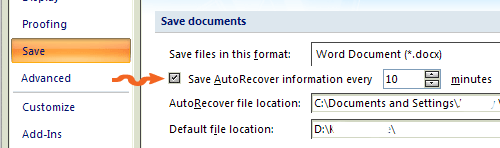Asked By
Ksaenz
0 points
N/A
Posted on - 10/31/2011

Hi Techyv Experts!
I am writing a letter using Microsoft Word 2003 and lost it twice already.
It just disappeared while I'm not doing anything into it nor edit or save.
I saved some changes in drafts and then attempt to save it but it just disappeared from the save list.
Then I started again from writing, I opened the rewritten letter on the draft list, but to my surprise, the letter is not on my draft list this time. What is causing this?
Please note that I did not delete anything on any list.
Can I still recover my file?
Or is it lost forever and I need to restart again from scratch?
Please help me.
Thanks guys.
Answered By
lee hung
75 points
N/A
#98812
Saving files in Microsoft Office 2003

Hello Ksaenz,
If you had saved your document with a memorable file name and you know the destination where you had saved the file, then it is rare for it to disappear just like that. I will request you to trace the document from the location in which you had saved it, it should be there.
The location could be in my documents, the desktop or whichever place that you saved it.
You can also retrieve it from My Recent Documents, which you can access from the programs menu. Just click on start on your desktop, and then type “Recent" in the blank search filed. Look for your document from the list that will appear.
Hope this helps.
Regards
Lee Hung
Saving files in Microsoft Office 2003

It's quite odd for Microsoft Word to behave like that.
I have been using Microsoft Office for years and I have never experienced that odd behavior in an application.
It’s not normal for an application to suddenly make your work disappear if your application is functioning very well.
In Microsoft Word 2007, the default view is in Print Layout upon opening of the application. If your work always disappears in an unpredictable time, try changing its view. If you are always working in Draft, why not try using and working in Print Layout instead.
And be sure that the Save AutoRecover information option is checked so you can automatically recover your document in case the application crashes or suddenly closes. You can find this in your Microsoft Word 2003’s Options under Save.
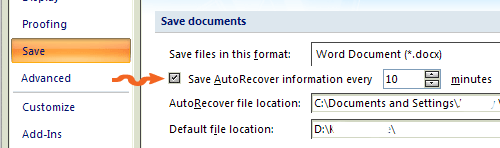
If Microsoft Office Word still and continues to work like this making your work disappear every now and then, try uninstalling it and then install it back.