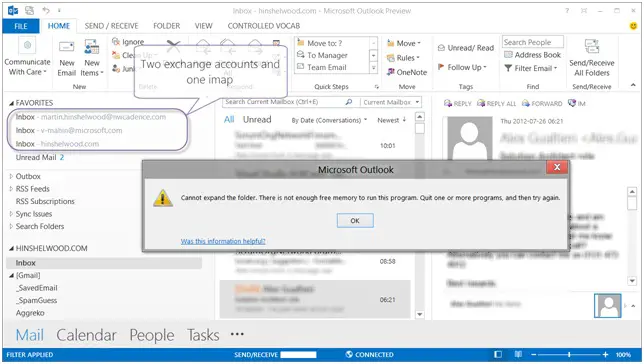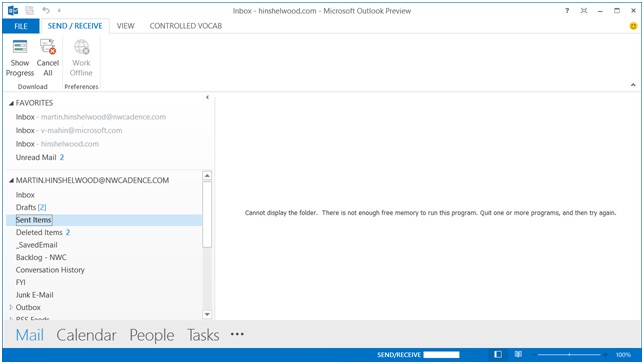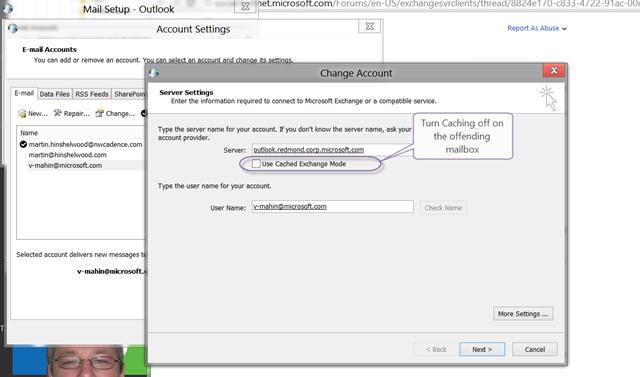I have received an error message regarding Office 2013 (Outlook).

Hi Experts,
I have received an error message regarding Office 2013 (Outlook). Whenever I want to work with Outlook the error message says “Cannot expand the folder. There is not enough free memory to run this program.
Quit one or more programs, and try again” I have no idea about this error message.
Please help me to solve it.
Thanks in advance.