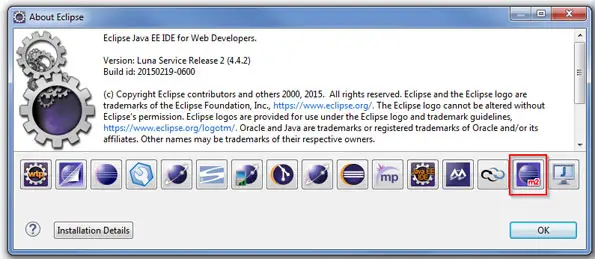I Have To Integrate Maven In An IDE, Maven Eclipse Integration. Any Help Will Be Appreciated.

How do I do the maven eclipse integration, I have to use maven in eclipse IDE. Does anyone know how this thing works in the right way?