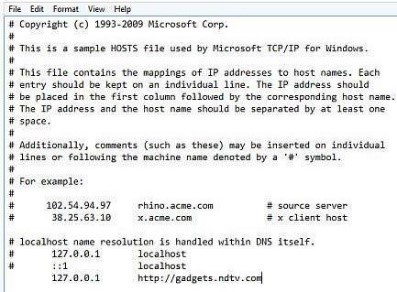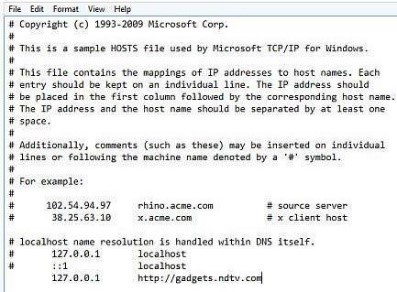Hi. I’m a non-IT person, and I have to block the URL in Windows 7. But, I don’t have any idea How to block URL in Windows 7? Please help me with this. Reply ASAP. Thanks in advance.
I Have To Learn About How To Block URL In Windows 7

Hi. If you want to block the URL in Windows 7, then we have to block it at the operating system level. This method will surely work across the browsers. How to block the URL in Windows 7 will be explained as below:
Step-1 Firstly, you should have access to the administrator on your system. Sign in with an administrator account and go through C:\Windows\System32\drivers\etc\
Step-2 Then, click on the ‘hosts’ and open ‘Notepad.’ The last two lines of your host file must-read “# 127.0.0.1 localhost” and “# ::1 localhost”.
Step-3 Now, at the file’s end, add the address of the website you have to block. Add a line at the file’s end, with 127.0.0.1, and after that, the name of the site.
Step-4 Remember, you can only add one per line.
Step-5 Repeat this step for all websites you have to block.
Step-6 In the end, close the host’s file after saving it. Reboot your system to apply changes.