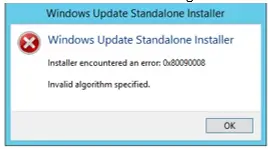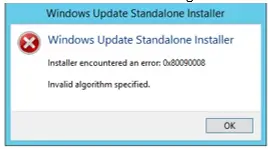What is the 0x80090008 error? Describe the cause of the error and explain various steps to fix the error and also attach a snapshot of the error.
I Have Tried To Install A Windows Update, And I Face A 0x80090008 Error Message

0x80090008 error is an Invalid algorithm specified that is also known as NTE_BAD_ALGID error. This error occurs because the CA certificate of the domain server has been expired or no longer in use by Windows. When the user tries to login to the RSACryptoServiceProvider after specifying SHA 256 as a hash algorithm, then maybe he is using a non-Microsoft CSP (Cryptographic Service Provider.)
The steps to fix the 0x80090008 error code are as follows:
Method 1:
Reset Windows Update components.
Method 2:
Perform a Clean boot.
• Sign in to the computer as an administrator.
• Type “msconfig” and open System Configuration from the result.
• Select Hide all Microsoft services, and then select “Disable all” under the Services tab of System Configuration.
• Select Open Task Manager on the Start-up tab.
• Select an item and then select disable in the next options.
• Close the Task Manager and select OK on the System Configuration.