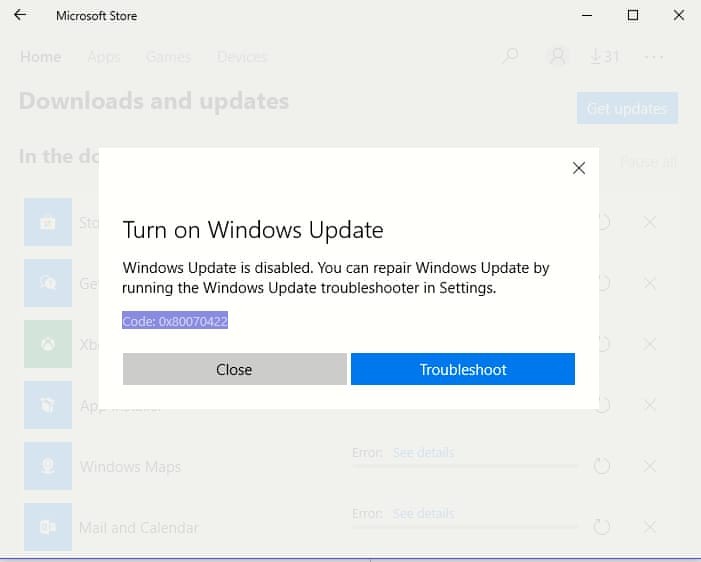I Have Tried To Install Windows 10, And I Face A 0x80070422 Error Message. Share The Solution Of The Error Code.



0x80070422 error usually occurs when the user is trying to Update Windows through Windows updates, and this prevents the user completely from downloading Windows updates.
The solution to fix the error is:
Solution 1: Disable IPv6.
Step 1: Open Control Panel then visit Network and Sharing Center.
Step 2: Find the connection and open its properties.
Step 3: Find IPv6/TCP protocol and uncheck it.
Step 4: Click on the OK option to save changes.
Restart the PC and check for the occurring error.
Solution 2: Restart Network List Service.
Go to Start >> type run >> click on the result to launch Run. Type “services.msc” and launch Windows Services. Locate Network List Service >> open it >> select Restart. Now, try to update again.
The snapshot of the error code is shown below: