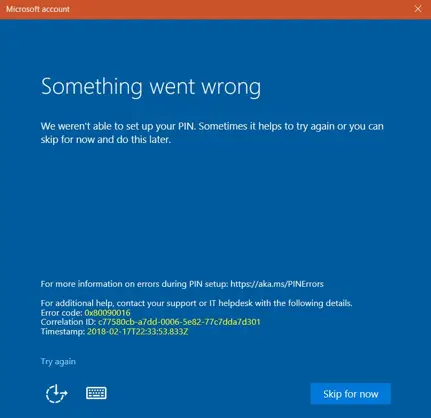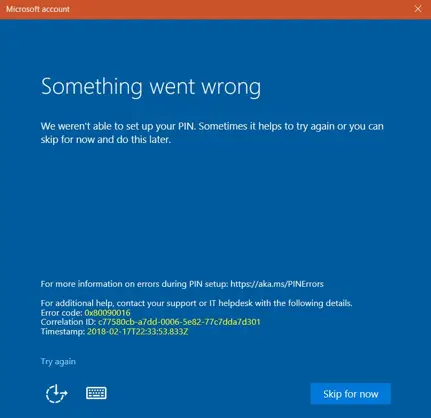What is the 0x80090016 error? Describe the cause of the error and explain various steps to fix the error and also attach a snapshot of the error.
I Have Tried To Sign-in Into The Windows, And I Face A 0x80090016 Error Message

0x80090016 error is a Windows sign-in error that displays that “Keyset does not exist.” This error occurs when Windows is unable to set up a PIN for the device. This error occurs due to the corruption of the NGC folder, which is located in the System volume, and third-party applications are also the reason behind the occurrence of this error.
The solution to the problem is to locate the file in File Explorer, and the location of the file is C:\Windows\ServiceProfiles\LocalService\AppData\Local\Microsoft\NGC. The user has to delete all the files within this folder. If due to any reason, the user can’t delete the folder then rename the folder and, then try to delete it.
After doing this, go to the Settings-> Accounts-> Sign-in Options. Click on Add a PIN again and set your PIN again. Sign-in will work in this case.
Some other solutions to fix the error is as follows:
Solution 1:
Using Local Group Policy
Step 1: Hold Windows key+ R to open the Run command box, and type “gpedit.msc” then press Enter.
Step 2: Navigate to Computer Configuration > Administrative Templates > System > Logon.
Step 3: Locate the ‘Turn on PIN sign-in’ policy and double-click to edit it.
Step 4: Set it to Enabled and then click on Apply and OK.
Restart the system and sign-in again.