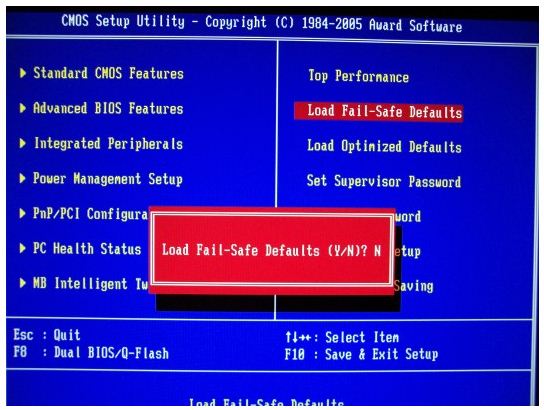Asked By
mitz20
0 points
N/A
Posted on - 08/09/2011

Hi TechyV enthusiasts. I was shocked when I opened my desktop, the monitor showed Verifying DMI Pool Data, the windows is not opening. I've done a lot of resetting of my computer but to no avail. What shall I do? Please do help.
I have Verifying DMI Pool Data Error

DMI error often leads when there are any changes to BIOS. I will suggest you to go to BIOS of your computer and reset all settings to default. This will solve your problem. Even if the problem persists then I will suggest you to format your computer and re install windows. Thanks.
I have Verifying DMI Pool Data Error

Hello,
I’m sorry that you are unable to use your computer properly. The main causes for this issue are:
· Boot files are corrupted.
· Hard drive settings are not correct.
· CD or DVD in the computer is causing the issue.
· Boot device not set properly.
· BIOS corrupt or miscellaneous settings not set properly.
· Connections loose or disconnected.
To fix the issue, I suggest you to check the following:
· Enter the BIOS menu on your computer and select “Load Optimized settings” and save it.
· It will restart the computer and see if the issue gets fixed.
· If it does not fix the issue, check whether the cables are connected properly.
· Make sure you have configured the 1st boot device and 2nd boot device properly.
· Check if your hard drive is connected and configured properly.
Just in case if the issue does not get fixed, try to get your computer serviced by a qualified technician.
Thanks and regards,
Skarbos Jay.