I keep on getting Error 20 on Autodesk 3D Max 2001

I keep on getting this error when using the Autodesk 3D Max 2001
"The software license check out failed; error 20"
I already tried to fix the problem on my own by doing simple troubleshooting steps like removing the Autodesk file, and FLEX net files. I even tried to reinstall it for 5 times but still there is an error. I cannot use the program right now. Does anybody here know how to fix this problem? Thank you.
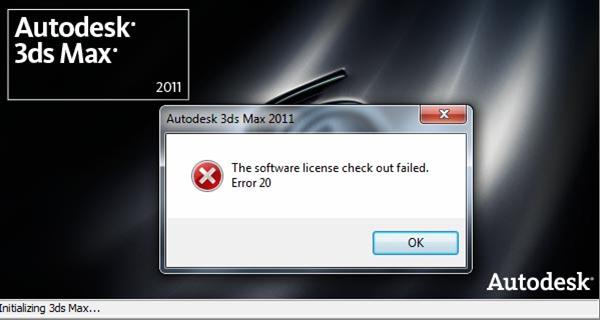
Error:
The software license check out failed.Error 20.












