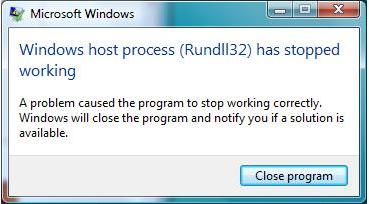I'm using windows 7 ultimate 64bit operating system,and I keep getting an error saying
Windows Host Process Rundll32 has Stopped Working, never got this error before ,is there any way to resolve this problem?
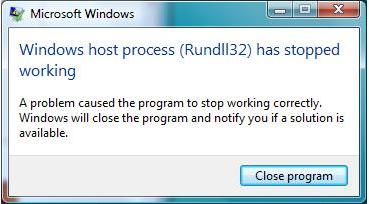
Microsoft Windows
Windows host process (Rundll32) has stopped working
A problem caused the program to stop working correctly.
Windows will close the program and notify you if a solution is available.
I keep getting error “ Rundll32 “

Hi bella ,
Check for any malware running in your Pc first , I think your computer is under high malware attack .
I personally recommend using Kaspersky internet security 2012 for finding malware and delete them, download the trial 30 days version from the official Kaspersky website and the install it accordingly and then run a full system scan after installation respectively .
Now clear all your temp folder contents,
1. Go to start and then go to run
or Just press win key + r for shortcut
2. Type %temp% to open temp folder and then delete all the contents in it .
Now go to run again and then type msconfig
2. Go to startup and services tab in that check for run32.dll and uncheck it .
Now restart your PC and check if that error is coming again
Hope that solves your problem .
I keep getting error “ Rundll32 “

Here is the solution.
Download this Anti-Malware (free):
Malware Bytes from the following link
http://download.cnet.com/Malwarebytes/3000-8022_4-10804572.html
After installing Malware Bytes, update it then.
Scan your system to make sure it is clean indeed.
After performing above steps, scan it again with System File Checker and complete these following steps:
-
Click Start, and then type cmd in the Start Search box.
-
In the results area, right-click cmd.exe, and then click Run as administrator. You will be prompted to type the password for an administrator account. Click Continue if you are the administrator or type the administrator password. Then, click Continue.
-
At the command prompt, type Sfc /scannow, and then press ENTER.
The scan may take some time, so be patient. Windows will repair any corrupted or missing files that it finds. If information from the installation CD is needed to repair the problem, you may be prompted to insert your Windows Vista CD.
Hope this helps you. Let us know either way. Make it a great day!