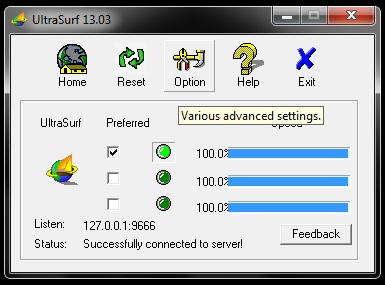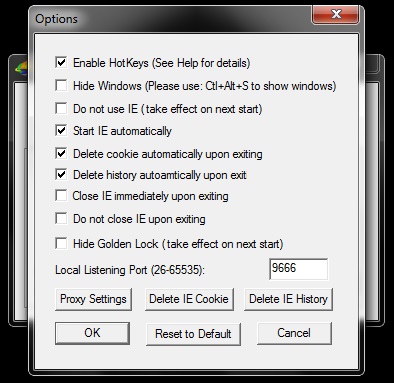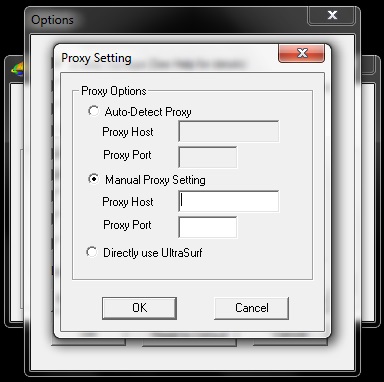I keep getting UltraSurf error occurred message when establishing connections.

Hallo!
I am experiencing this problem for the first time since I started using UltraSurf and I am not able to figure out how to go about it. Every time I try to connect to UltraSurf I get a message saying that UltraSurf error occurred and the program must exit, please restart.
I have no idea what kind of error it is neither do I know how I can go about fixing it.
Please help urgently.
Thanks.