Asked By
Jo Gomes
1050 points
N/A
Posted on - 06/30/2016

Hello everyone,
I have been trying to update Windows. But, during the process, I’m getting Windows Update Error 80244018. Can anybody help me in fixing this problem? I also wanted to know the possible reasons that are causing this issue.
I’m Getting Windows Update Error 80244018. Need Help.

There can be three possible reasons behind this error.
1. BITS (Background Intelligent Transfer Service) is not running.
2. Firewall is on.
3. The configuration of the Proxy Address is not correct if you are working on Proxy enabled internet connection.
1) Checking if BITS is running.
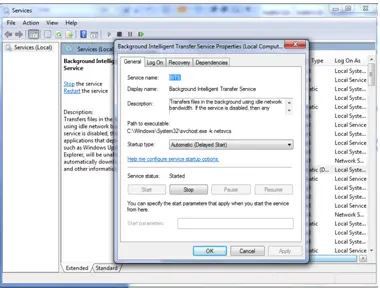
a. Click on the START button and in the search box, type “Services.msc”.
b. You will find a list of many different processes. Find Background Intelligent Transfer Service and right-click on it.
c. Select Properties.
d. Set Startup type to Automatic and enable Service Status.
e. Restart your computer.
2) Turning Firewall off.
a. Open Control Panel.
b. In the Icons view, click on “Windows Firewall”.
c. Click on “Turn Windows Firewall on or off” in the left Pane.
d. Select “Turn off Windows Firewall” and click on OK.
e. Restart your PC.
3) Checking Proxy Configuration.
a. Open Control Panel.
b. Select “Internet Options”.

c. Choose the “Connections” tab.
i. If you are using a removable Data Card, then follow these steps.
1. Click on the “Settings” button.
2. Check your Proxy Address and Port Address.
ii. If you have a LAN connection, then do the following.
1. Click on the “LAN Settings” button.
2. Check your Proxy Address and Port Address.
d. Select OK and restart your machine.













