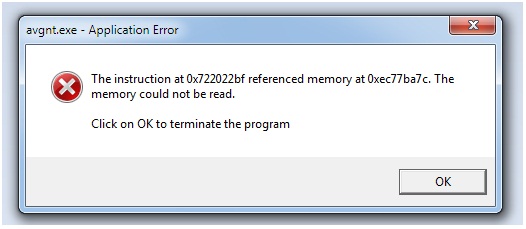To the best of the best! I’m unable to install avgnt.exe. Every time I try to run it, memory could not be read. I have tried rebooting to clean ram but it keeps coming. How do I fix this? I would be grateful if any help that I would get.
Thank you all!
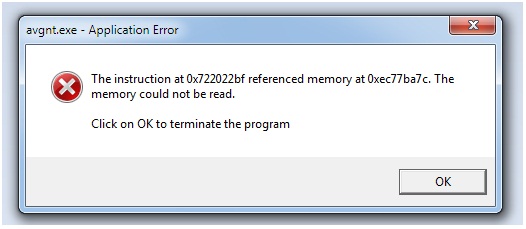
avgnt.exe – Application Error
The instruction at 0x722022bf referenced memory at 0xec77ba7c. The memory could not be read
Click on OK to terminate the program.
I’m unable to install avgnt exe

Hello Ammelia,
That seems like a problem with the setup that you're using for installation. It could be corrupted or incompatible with the operating system that you're currently using. You will therefore need to do the following to resolve the issue:
-
Check your system specifications.
-
After that go and download another setup that is compatible with your OS, and one that is not corrupted. You will need to download from a trusted site.
Regards,
Carl
I’m unable to install avgnt exe

The original “avgnt.exe” file is a software component of Avira Antivirus. The letters “avgnt” in the name stands for Avira AntiVir Guard Notification Tray or AvGNT. So, if you are installing Avira antivirus, make sure your computer meets the requirements. If you want free antivirus, download the latest Avira Free Antivirus. The latest version at the moment supports Windows 7 Service Pack 1, Windows 8.x, and Windows 10.
It requires Intel Pentium 4 or equivalent AMD Athlon 64 or faster processor, 2 GB RAM, and 2 GB free space. Also, check if you have an existing antivirus installed on your computer. You cannot install more than one antivirus because it will create conflict on the system which may result to booting problems.
If you have an existing antivirus but you want to try Avira, uninstall your existing antivirus first and then install Avira.