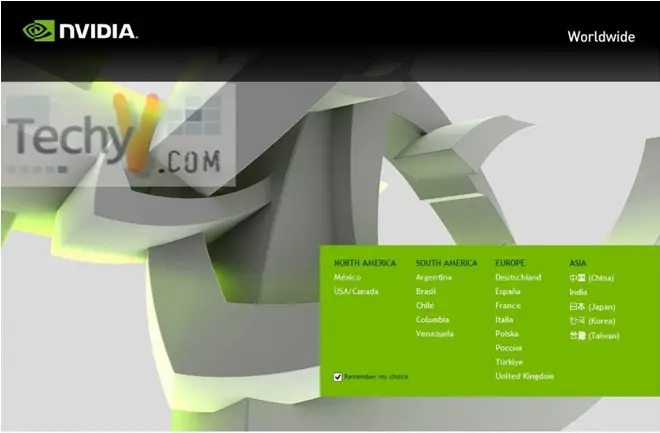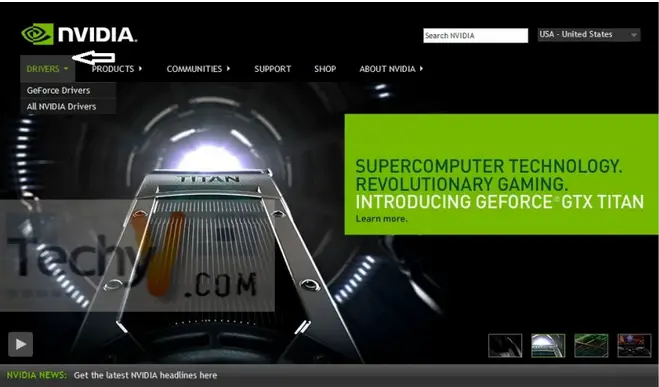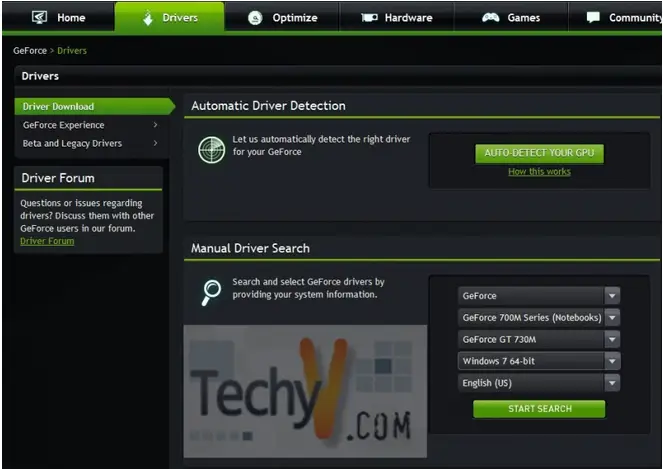Hardware components in my PC do not update manually or automatically and I don't know why. Where can I find driver finder and update software so I can finally update my hardware components especially my 1 GB NVIDIA Graphics Card. I'm on Windows XP 64 bit.
Thanks.
I need Driver finder and update software

Dear Theodore,
There are a number of solutions for your problem;
I. In Windows XP you can update drivers from within Device Manager itself.
II. You can update the driver software using driver update software.
III. Going to the official website of the hardware components you want to update.
I. How to update your drivers' software in Windows XP by using the device manager:
1. Open the Device Manager.
2. Within the Device Manager try to locate the driver that you want to update the software for.
3. Once you found the driver, Right click on its name, then choose Properties.
4. Click on Update Driver, Now the Hardware Update Wizard will start.
5. Follow the instructions in this Wizard.
II. Using the driver update software:
There are a lot of programs that do this function and can find out which driver software is out of date and direct you to the download page or download the update for you.
Like,
Driver Reviver, Advanced Driver Updater, Driver Navigator, PerfectUpdater, DriverDoc, Driver Detective and Driver Magician.
And here you can find a comparison between the best 2013 Driver Update software.
http://www.toptenreviews.com/software/utilities/best-driver-update-software/
III. Going to the official website of the hardware components you want to update.
This is the best way to do it, You have to know the hardware components that you have and visit the official website for the Hardware.
For example;
You need to update your 1 GB Nvidia Graphics Card.
This is how to do it:
1. Visit The Nvidia official site http://www.nvidia.com/page/home.html
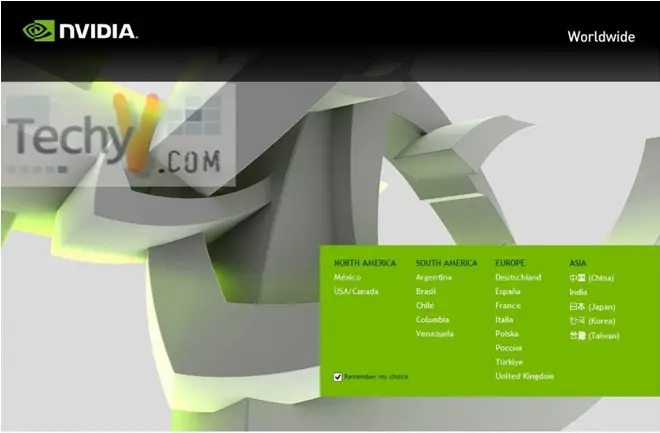
2. Choose your area (e.g. USA/Canada).
3. You will find pop up menu named Drivers, Choose GeForce Drivers.
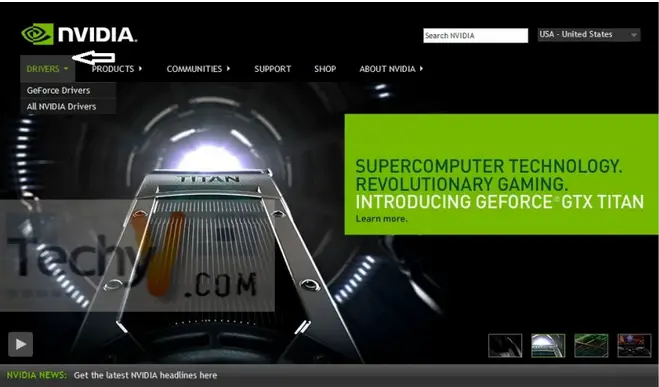
4. You will be directed to another page.
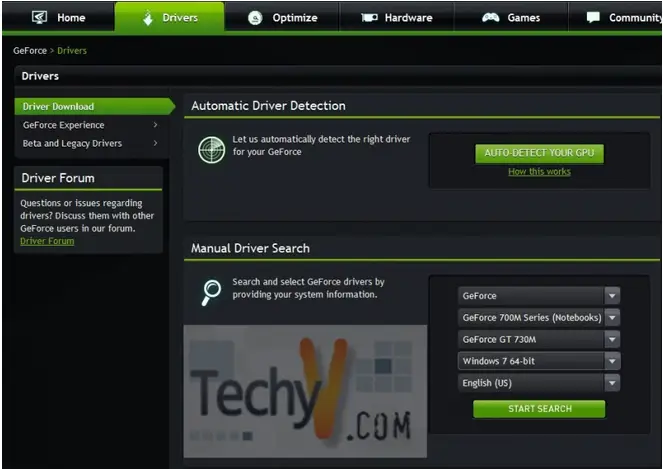
From which you have 2 options.
A. Automatic Driver Detection; Which will do the job for you Or,
B. Manual Driver Search, Choose the Model,Series and Operating System you use and the language. Then click Start search, It will direct you to Download Page of the latest driver software update.
I hope this was helpful for you.