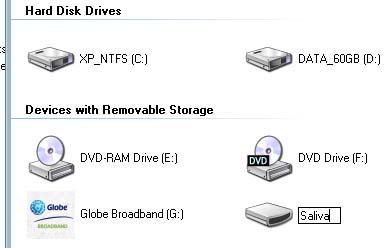I have five flush drives and need funny flash drive names for my Flash Drives. Please provide me 5/6 funny names.
I need funny flash drive names for my Flash Drive

Dear user,
I will provide you some names and some ideas too for naming your flash drives. How about making people panic when the see your flash drive? You can name your drive "virus-downloading" or "error_307" etc. You can also name your flash drives on the names of cartoon characters like "sponge_bob" or "Johny.Bravo". You can name your flash drives after your names too, like "William_flash". How about this name "devil's_drive".
Hope this help you.
Thank you.
I need funny flash drive names for my Flash Drive

Hello William Ramirez,
The best approach is to name your Flash Drive with some unique code which shows your identity like your School Roll Number or even your Cell phone Number so that it must be helpful to have it back if you have lost it somewhere. Regarding your requirement for funny names you can choose Ninja Flash, Crazy Chicken Inside, Jackin’ on the Go, Reality Bytes, etc
I need funny flash drive names for my Flash Drive

Since you only want some funny names or labels for your USB flash drives, here are 6:
-
Touch me
-
Defective
-
Refurbished
-
Infecting
-
Saliva
-
SacredPizza
Since you now have different labels for your USB flash drives, you can easily rename them without formatting each of them. You can use F2 to rename your USB flash drives. To do this, insert one of your USB flash drives into the USB port then open Windows Explorer and then select My Computer on the left column.
Click your USB flash drive to select then press F2 on your keyboard to rename the drive. Enter a new label for the USB flash drive then hit Enter. And that’s it. See image.
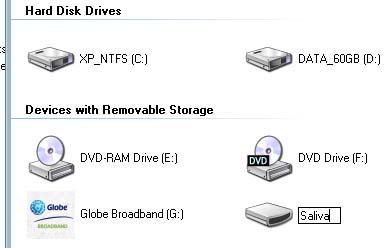
Aside from renaming drives, you can also use the F2 function key to rename any files on your computer.