I need help installing Belkin UPS

I have a problem installing the Belkin UPS Software.
During the installation, I encountered an error notification which says
Error: Repeatedly Running. There is an instance of setup running, please wait.
What should I do about this?
Help please.
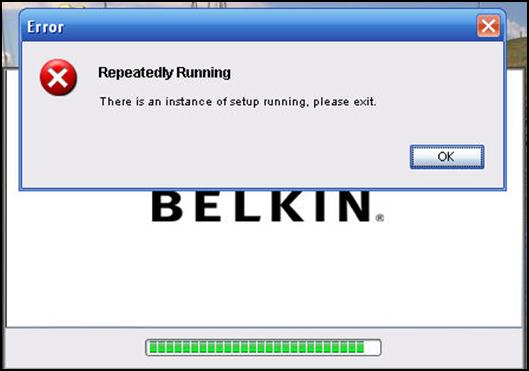
Error
Repeatedly Running
There is an instance of setup running. please exist..












