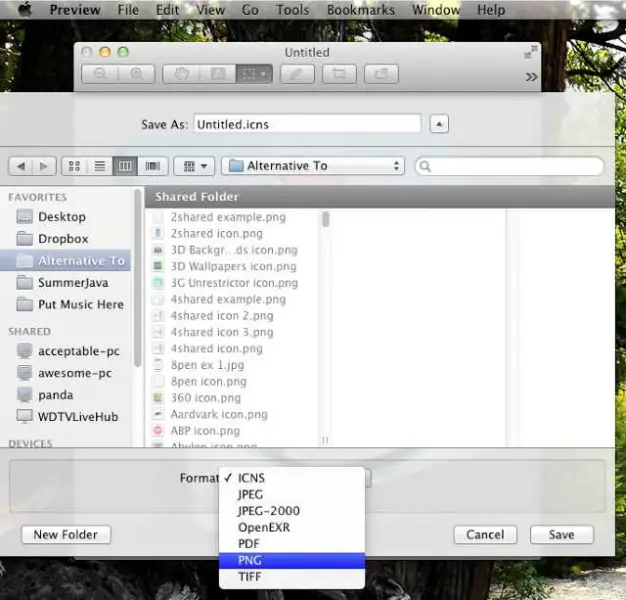I have a 15" Retina Display MacBook Pro that has the 2.7 GHz Intel Core i7 processor, 16 GB RAM, 1 GB Nvidia GeForce GT 650M Graphics Card and OSx Mountain Lion. I want to extract an application folder icon and save it as a JPEG file. Can someone help me with Mac extract icon from folder?
I need help with Mac extract icon from folder

Highlight the folder you wish to change the image of by clicking on it once. Then, go to File menu Get Info, then highlight the folder image and paste the image using the File menu Paste.
I need help with Mac extract icon from folder

If you want to extract the icon that is normally embedded in an application or in a Mac app, here’s how to do it. Open the Applications folder first then right-click on the app you want to extract the icon from then select Get Info. It will pop up another window about the application. See image.

From the window that will pop up, click on the little icon located on the top-left. Copy it using the keyboard by pressing Option + C similar to CTRL + C when you are in Microsoft Windows. See image.
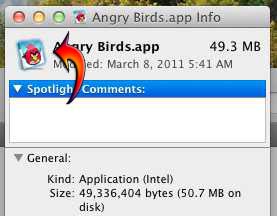
Mac OS X has a built-in image viewer called Preview that you can use to view images. Open Preview then go to File then select “New from Clipboard”. This utility will recognize the image you just copied and will instantly create a new image from that image you copied. You don’t need to paste the icon in the viewer. See image.

Next, go to File then Export. In Format, select PNG to save it in .png format or in your case select JPEG to save it in .jpg. After that, click Save to finally save the file. See image.
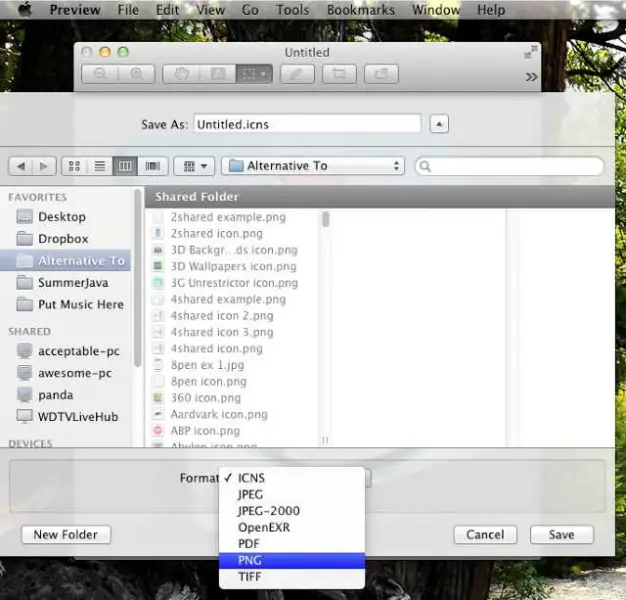
And that’s it. You have successfully extracted an icon from a Mac app. You can also do it in other applications with icon.