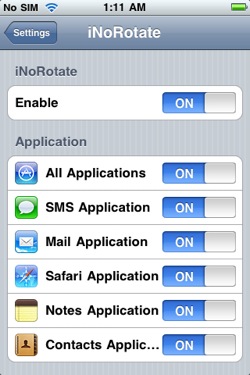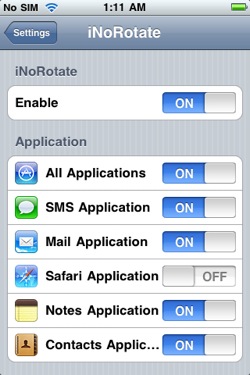Asked By
gnecor
0 points
N/A
Posted on - 10/31/2011

Hi Team ,
I really need your help on my iPhone, I want to lock it in landscape so it won’t keep on auto rotate and I don’t know on how to search notes in contacts.
I already tried to find help from Apple technicians, but nothing really helps.
Will you please help me?
Thanks
I need help with my iPhone Please

Hi Gnecor,
There are TWO WAYS on HOW TO DISABLE AUTO ROTATION for iPHONE
-
First you have to installed the iNO ROTATE application in your iPHONE. After installing there will be a new option in your settings called iNO ROTATE. To remove the automatic rotation , just turn on the ENABLE option. This application also offers not only for the completely removal of all mode of automatic rotation for all apps but also it adds another option to let the applications remove selectively.
ILLUSTRATIONS BELOW SHOWS THE iNO ROTATE APPS
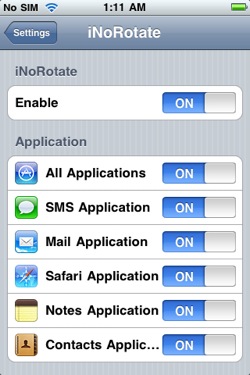
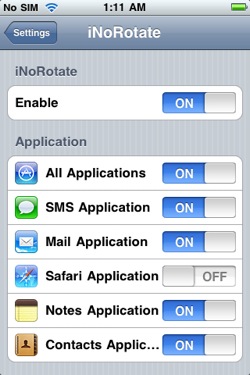
You can always configure the settings of iNO ROTATE, For example you want to read a web page, and if you want the auto rotate to be back and it's so easy.
2. You can also installed a plugin called Rotation Inhibitor which allows you to switch on and off the automatic rotation for the settings of your SB. You will just hook the status bar to activate it. Then using this app, clicking the button inhibitor will allows you remove the auto rotation or enable it again.
The illustration below is the sample plugin Rotation Inhibitor


Hope this might help you.
Thanks.