Error on Turbo C after upgrading to Windows 7
Asked By
10 points
N/A
Posted on - 07/24/2011

I need an expert’s opinion on this. Ok, I had been programming in a Windows XP operating system with my Turbo C application. But when I upgraded my computers operating system into a windows 7 operating system. I get this error when I run the program
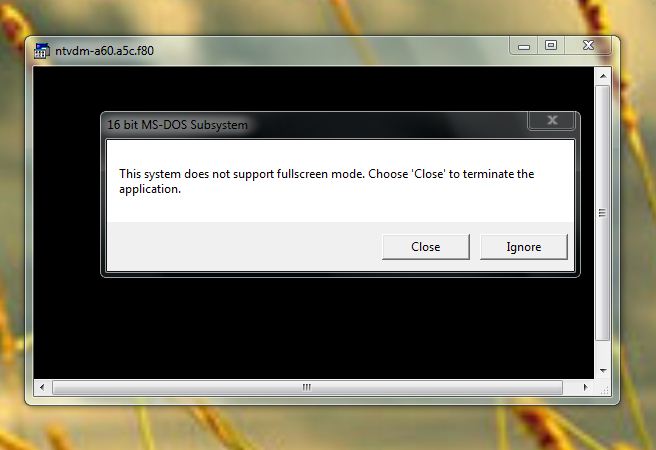
16 bit MS-DOS Subsystem
This system does not support fullscreen mode. Choose 'Close' to terminate the application.
Could this be a compatibility issue?












