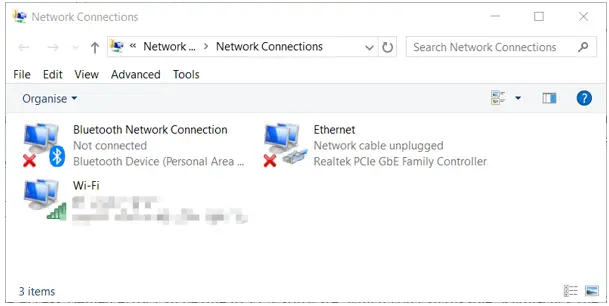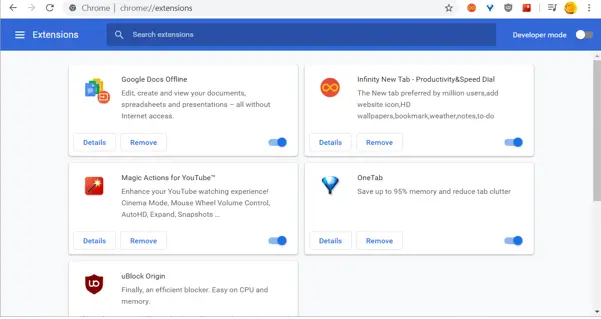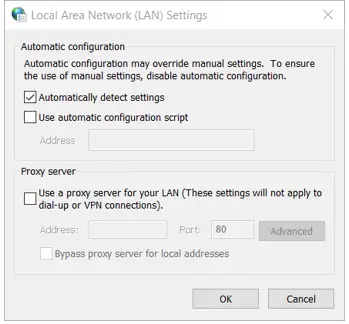I Need Help To Get Rid Of The Access To This Page Is Denied Message On A Web Browser.

There are some websites that I am unable to access on my PC, but my friends can. I am getting access to this page is denied on a web browser, whether it is Google or Firefox. Please help.