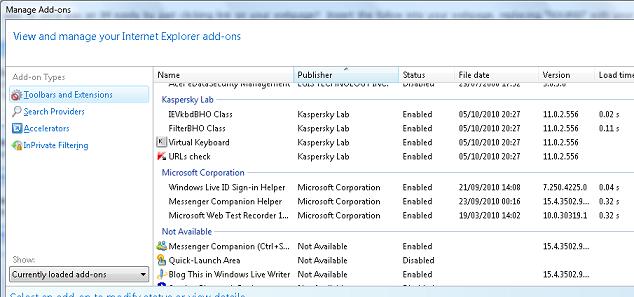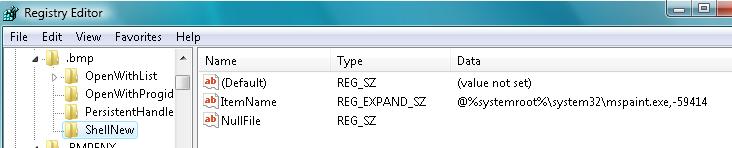I need to open a windows application.

I have seen websites that contains special links, that when you click on them, it opens up your email program. Some open up Skype, and some opens up Yahoo messenger. Is it possible for me to create such a link so that I can make Internet Explorer open up the program I want?