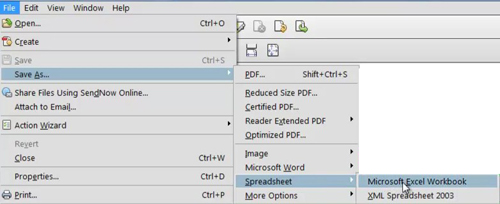I just received a couple of PDF files created with Adobe Acrobat 10 that I need to convert to an Xls file format.
Can someone suggest a good PDF converter to excel software?
I use Microsoft Excel 2003.
Any help would be much appreciated.
Thanks in advance.
I need a PDF converter to Excel software

Hello Dorindagmincey,
You can use your Adobe Acrobat to conveniently convert your PDF to excel files.
Make sure the version you are using is the latest and upgraded version.
You can click here if you do not have the suitable one.
-
To browse open the PDF you wish to convert, click on ’’File’’ menu;
-
Further, click on save as
-
Choose MS Excel then Excel document to save the PDF to Excel file.
Or you can do the conversion online with or download the software which has free trials.
You can do this one its not going to be a problem to you.
All can be seen on the site.
I need a PDF converter to Excel software

The best way to convert the PDF files to Xls format is by using Adobe Acrobat.
The following are the two approaches to go about the conversion process.
Export the PDF files as an Excel Workbook
-
You will just select part of the PDF file you need to convert and then right click on it.
-
Choose "Export Selection As…"
-
After than choose a name for the file and then select Excel Workbook (.*xlsx) from the drop-down list under Save As.
Save the PDF file as a Microsoft Excel Workbook
-
Open the PDF file using Adobe Acrobat and then click on File, and then Save As.
-
After that choose Spreadsheet and then Microsoft Excel Workbook.
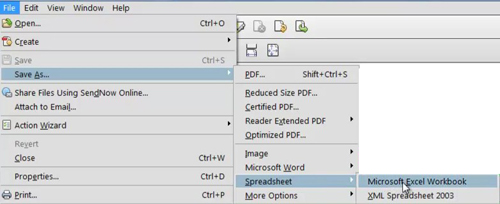
Regards,
Fletcher Hoss