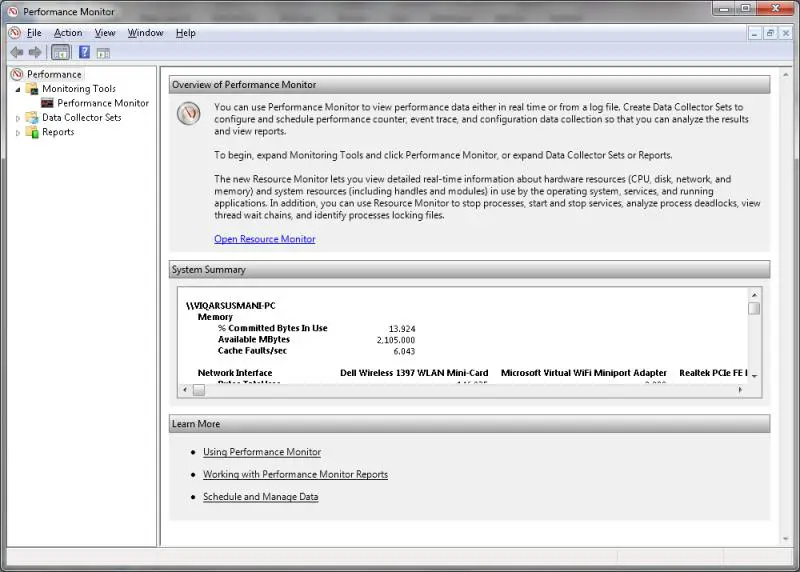Asked By
anonymous
7060 points
N/A
Posted on - 11/10/2011

Can anyone point me to a simple How To Tutorial on how to extract data from servers and put them in a spreadsheet? I have six front end servers that run IIS 6.0 primary .NET Internet applications and I want to compare performance data like Ram load and CPU load etc.
Answered By
Jackman
0 points
N/A
#81596
I need a program with spreadsheets

Hi Abbiegail,
It is easy to extract or to export data to excel from a web server to a .Net application this is common for ASP.Net. You have four options to choose from the first is to consider generating a CSV file in excel. This will allow you to view data consider this option if you will not need to format or if you do not intend to have the excel structure.
Another option is to generate an XML file in excel in this you will be able to open excel whether with or without a schema. The most popular and common option with ASP.Net users is to generate a GridView. Consider this option if you have a page in grid view already. The last option is generating an excel file using an open XML SDK2.0 it is good if you want to be controlling your content and formatting. You have all this option to choose the one that suits your situation best.
I need a program with spreadsheets

Abbiegail,
There is a default tool on windows called performance monitor, which enables the user to obtain the specific data as to how the specific resources are working.
To launch the tool, go to Start- Run and type.
Perffmon.exe
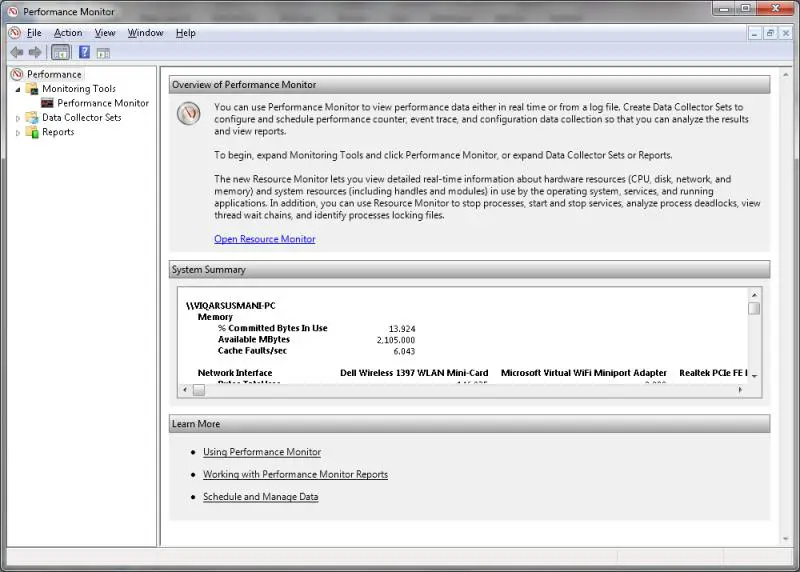
The data so collected by this tool, can be exported to csv file, text file, or excel.
However, instead of a tutorial, A step by step guide / instruction to Exporting Performance Monitor log data to Microsoft Excel, is provided on the following link.
Regards,
Jennifer