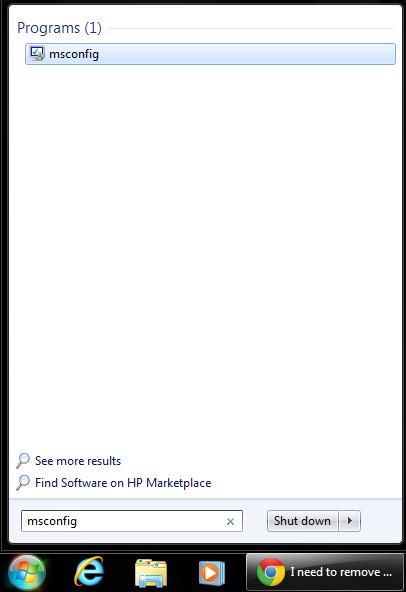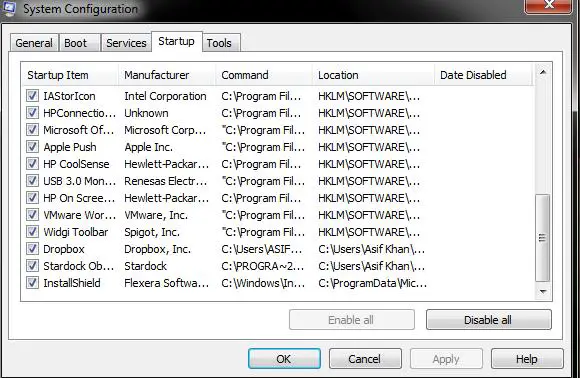Asked By
cody tedy
10 points
N/A
Posted on - 01/30/2013

Hello experts,
I am here to explain you my problem and want you to give me the best solution.
I am using a P4 computer with Microsoft Windows XP operating system.
Whenever I boot my computer, it shows some errors on startup.
There is an error in runtime Babylon toolbar.
Run time error!
ToolbarBabylonToolbar1.4.19.19Babylon
Please help me out and tell me the ways how to fix this issue.
Any help in this regard will be appreciated.
Anxiously I am waiting for a positive response.
I need to remove runtime error in babylon toolbar..

Hi Yelverton,
The error you get on the startup is due to the problem with the Babylon toolbar.
Babylon toolbar can be disabled from your startup to stop receiving this message.
Follow these steps and disable it.
Click Start then Run and type "msconfig" on startup tab uncheck Babylon toolbar.
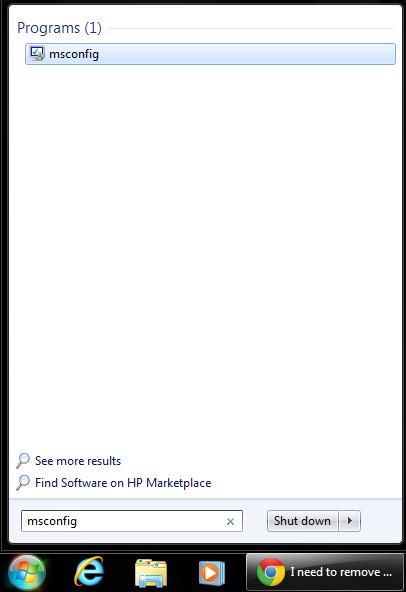
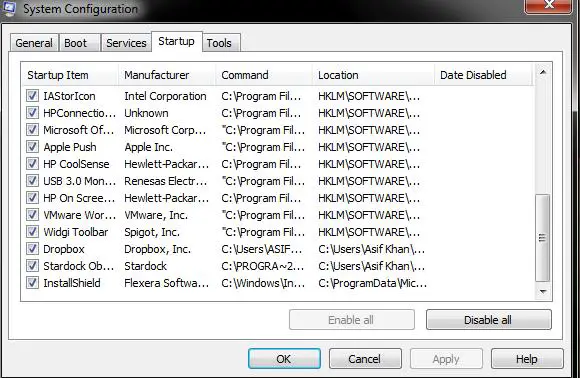
I need to remove runtime error in babylon toolbar..

This sounds like a malware issue if you did not install it yourself.
There have been several people with this complaint, and have found it to be malware related.
You may want to scan your computer for viruses, and malware. Here is a good site for that, and I recommend AVG for antivirus.
Good luck
I need to remove runtime error in babylon toolbar..

Hi,
In most cases, the Babylon toolbar is associated much with malware.
It gets into a person's PC knowingly or unknowingly.
The solution to this problem is to uninstall the program from your computer.
1. Click on start,
2. Then go to control panel and select Babylon,
3. Click on Remove.
After the program has uninstalled, restart the computer to make sure it has uninstalled completely then check to see if the problem still exists.
Thanks.
I need to remove runtime error in babylon toolbar..

Hi,
Babylon toolbar is a Boring system toolbar.
However, you can open Firefox browser go to Tools > Add-ons > and disable Babylon Toolbar.
Finally restart your browser. If not, C drive you can recover. Restart your computer.
I hope that you can understand.
Thanks
Answered By
josiel25
0 points
N/A
#182187
I need to remove runtime error in babylon toolbar..

This runtime error cause to lose documents you're working on.
This Babylon Toolbar identified as a browser hijacker, the error which is:
ToolbarBabylonToolbar1.4.19.19Babylon – this is software you download
To uninstall Babylon software you need to:
1. Start menu
2. Control Panel
3. Add/remove programs
4. Click the Babylon toolbar
5. Click removes
I need to remove runtime error in babylon toolbar..

Hi Cody Tedy,
Such toolbars are installed on your system when you download some contents from the web, so be careful while downloading any contents from the web.
It might consist of viruses and malware and might damage your machine permanently.
Login to your system as an administrator.
From control panel go to add or remove programs.
And remove that particular program and if required restart your machine.
That's all your problem would be solved.
Thanks,
I need to remove runtime error in babylon toolbar..

Hello,
I can understand your problem. We have to do some basic troubleshooting.
Step 1 – Uninstall Babylon software from the system.
To uninstall Babylon software you need to:
1. Start menu
2. Control Panel
3. Add/remove programs
4. Click the Babylon toolbar
5. Click removes
6. Restart the system.
If it still appears then continue with Step 2.
Step 2- Disable Start up Item.
1.Click Start then Run
2.type "msconfig"
3.startup tab
4.uncheck Babylon toolbar.
5. Apply the settings and restart the system.
If it still appears then continue with Step 3.
Step 3 – Delete the registry.
1.Click Start then Run
2. Type"regedit"
3.Follow the path HKEY_CURRENT_USERSoftwareMicrosoftWindowsCurrentVersionRun
4. Delete Babylon registry from system.
P.S* Make sure you don't delete any other registry.
Regards,
Viral Gadani