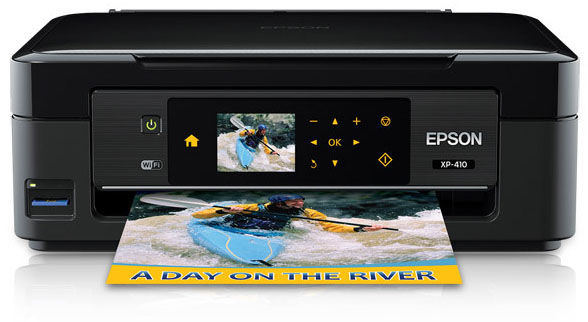I need some help with Epson printer cables

I bought the Epson expression xp-410 printer recently. What cables do I need to connect it to the computer? What does the bi-directional and IEEE cables represent? What are their functions, which is better than the other is and why? Finally, does any of these come with a printer or they both have to be purchased?