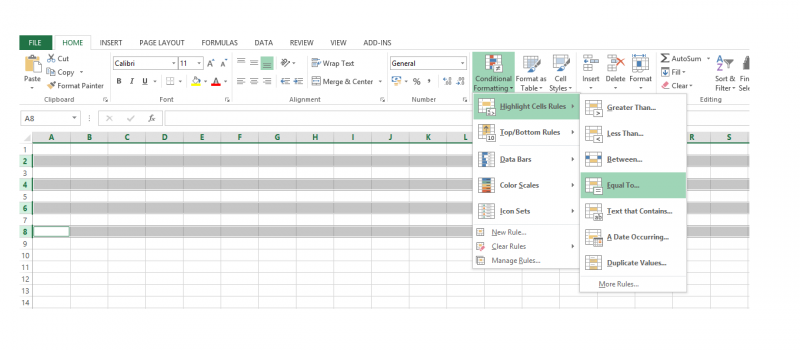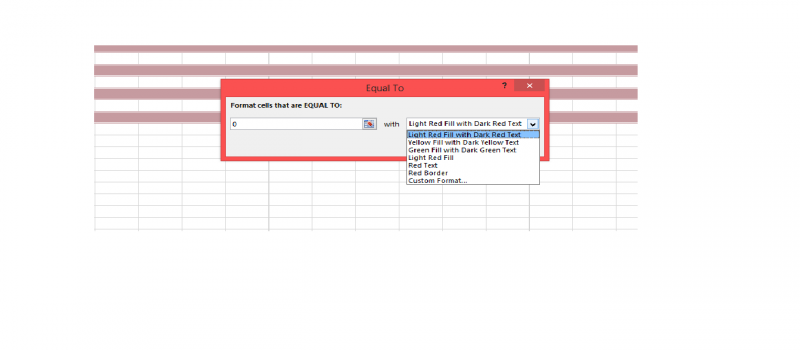I need some help to understand conditional formatting.

What is conditional formatting in Excel? What is this feature used for? Where in the menu can I find the option to set up Conditional Formatting. I would like to highlight alternate rows in a worksheet. Can I do this with the help of conditional formatting? What is the formula I need to set for this?