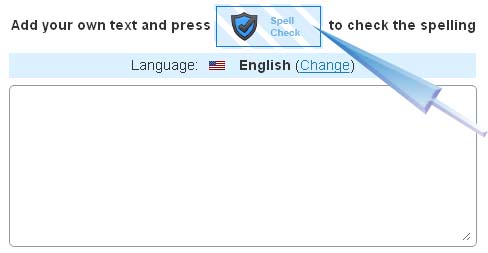I need tips on how to online spellcheck at Orangoo.com

I don’t want to install any software for spell and grammar checking. I need tips on how to online spellcheck at Orangoo.com and is it accurate? Would it also have the correct solution if it detects an error and a Thesaurus?