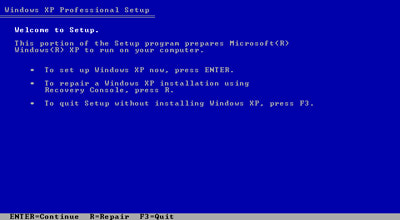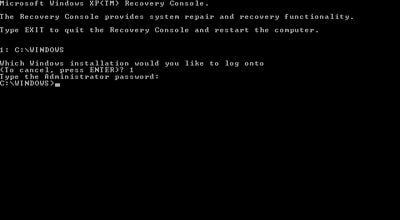My desktop has been acting a little strange lately.
It has been slow and sometimes crashes.
I performed a check disk, and it gave a Sector 0 error.
What does this mean?
I need tips in repairing and securing bad sector.
My desktop is on Windows XP 64 bit.
Thanks.
I need tips in repairing and securing bad sector

Hello,
I have searched the internet for possible ways of resolving the issue that you’re encountering and the best course of action for now is for you to try the following steps:
1. First, enter the Windows Recovery Console. To do this, you need to boot from a Windows XP CD;
2. When you see the “Press any key to boot from CD”, press a key to force the computer to boot from the Windows CD. The next interface should look like this;
3. Note that you won’t need to press any key at this point. Just wait until the message below flashes from your monitor;
4. Here, you need to press “R” to enter Recovery Console which will then show this message;
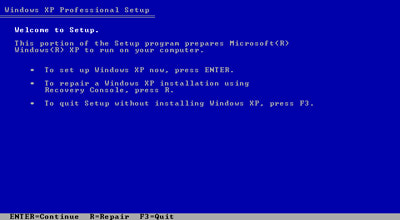
5. The next step now is for you to key in your administrator password which is, unless you are using a PC in an extensive business network, most likely the same password that you use to access Windows on a daily basis;
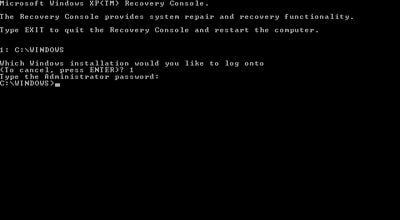
Then type, "fixmbr";
6. Lastly, take out the Windows XP CD, type "exit" then press “Enter” to restart your PC.
Hope this helps.
I need tips in repairing and securing bad sector

Hi Dorothy,
Sector 0 refers to the first sector of any predefined block of sectors or simply the boot sector where is partition table.
This is in reference to the FATs and not to the HDD.
With regards to your computer concern, you're actually experiencing a bad sector on your drive due to system is slow.
Your first step is to back up any data to prevent from permanent loss of data.
In this case also, you should use "Dskprobe tool" (Dskprobe.exe) for the corrupted primary boot sector.
For your last resort, you should reformat your hard disk.
Hope this aids in your dilemma.