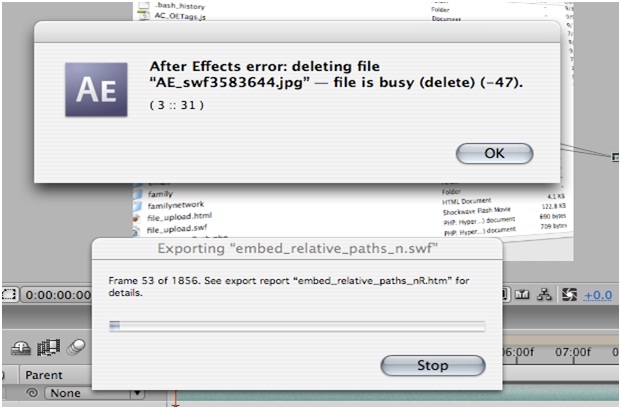Asked By
Adams Baker
60 points
N/A
Posted on - 10/20/2012

Hi,
I received an After Effects error while exporting a SWF file.
I think that feature of Is Adobe After Effects SWF Export has been crashed.
Have a look at the error message below.
Is there any remedy for the issue?
Please help.
Thanks in advance.
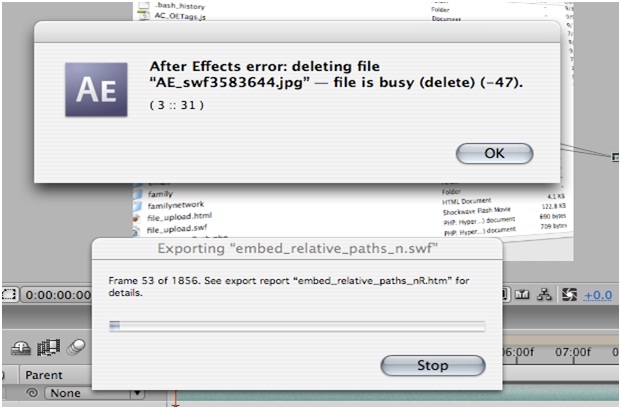
After Effects error; deleting file “AE-swf3583644.jpg”- file is busy (delete) (-47).
I received an After Effects error while exporting a SWF file

Hello Adams,
If the Adobe After Effects SWF Export has crushed then you will need to trying updating after effects and see if that will be able to resolve the issue that you are getting. If updating does not work, then you will need to go ahead and then uninstall the application, and then do a clean installation of it.
Regards,
Nicke
I received an After Effects error while exporting a SWF file

That error is with a particular JPG file which seems to be busy and unavailable. This can happen if another process is holding the file like if another user on the network is using the file or the file is opened on another computer on the network. In this case, you won’t be able to export the file because of the sharing policy on the system.
One workaround that might work is to copy the file to your local hard drive then open the file that was copied to your drive. This way no one else would be sharing or using the file but you. You can also check the other computers on the network to see if the file is opened in there.
If one of the computers has the file opened, check if the user is using the file. If the user is not using the file, ask him to close it so you can use it on your computer. On the other hand, if the file is stored locally on your computer, it might be busy because of your security program.
Try to disable your antivirus temporarily or add the JPG file to your antivirus’ exclusions list.