I received an error message regarding optional update delivery of Microsoft Windows

Hi Experts,
I received an error message regarding optional update delivery of Microsoft Windows.
It is indicating that the copy of Microsoft Windows is not genuine.
How can I get a genuine copy of this Windows?
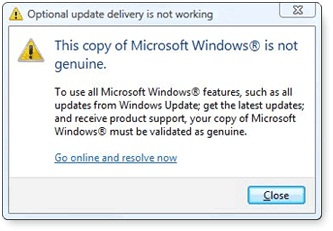
Optional update delivery is not working
This copy of Microsoft Windows® is not genuine.
To use all Microsoft Windows® features, such as all updates from Windows Update; get the latest updates; and receive product support, your copy of Microsoft Windows® must be validated as genuine.
Go online and resolve now












