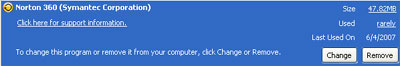I received an error message while downloading Norton Remove & Reinstall tools

While trying to download Norton Remove & Reinstall tools from the website I received an error message. The error message directed me to visit the Norton remove and reinstall website as directed by the error message to get more information regarding this error. However, I am unable to get any idea about installing this new tool.
I would request you guys to help me solve it.
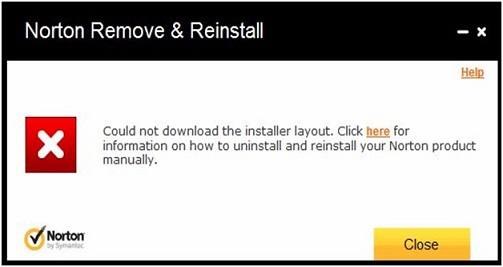
Norton Remove & Reinstall
Could not download the installer layout. Click here for
information on how to uninstall and reinstall your Norton product
manually.