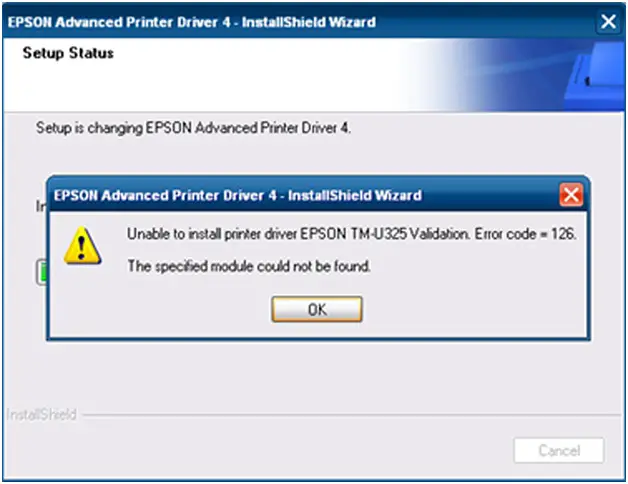Asked By
Adams Baker
60 points
N/A
Posted on - 09/27/2012

Hi guys,
I received an error message while installing receipt printer Epson TM-U325 on Windows XP operating system.
It is indicating the error code 126.
Do you have any idea regarding this error code? Please help me.
Thanks.
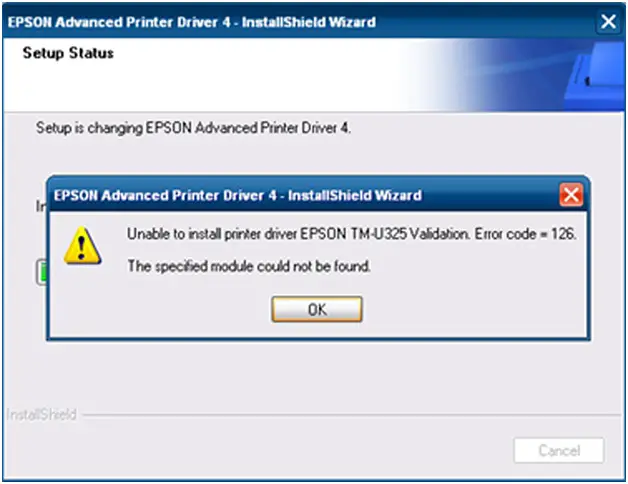
Unable to install printer driver EPSON TM-U325 Validation. Error code = 126.
The specified module could not be found.
I received an error message while installing receipt printer Epson TM-U325

Hello Adams,
You are getting that error possibly because the version of the framedyn.dll file is newer on the thin-client.
So you will need to rename the existing file and then after that copy the older one over.
Once you copy those DLL files over, the installation of the Epson printer drivers should be able to complete and you should be able to print to the printers.
Regards,
Nicke
I received an error message while installing receipt printer Epson TM-U325

I believe you are working on a Windows XP thin client, as a similar error has been made available over the internet.
I would run you through the things you need to accomplish to make your printer work.
-
Have a working Windows XP SP3 workstation available to you as you would need the dynamic-link libraries (DLL) on that system.
-
Copy srclient.dll from the workstation to the thin client you are using, the file path should be C:Windowssystem32srclient.dll
-
Make a backup copy of framedyn.dll from your thin client, then overwrite it with the one from the Windows XP Workstation. The location is C:Windowssystem32framedyn.dll
I received an error message while installing receipt printer Epson TM-U325

Hi
Regarding on this issue there is another Techyv post which one will be helpful for you to fix this issue.
For more information visit this link : Error 1797 on EPSON Printer Driver Installation