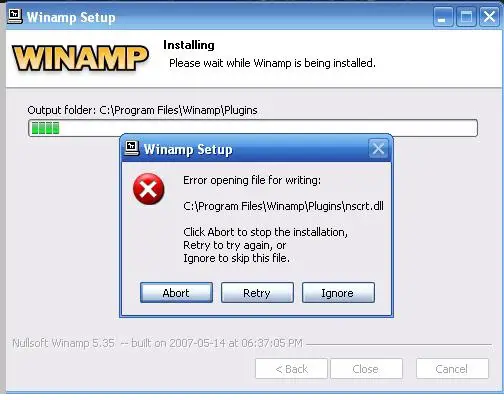Hello Friends,
I am a teacher in music academy. As a part of my profession, I need to download and listen various music albums, for which I use Winamp software. I downloaded a latest version of Winamp and tried to install.
After 76% installation, I received an error opening the file.
Please fix my issue so that I can listen to the songs.
Thank you very much.
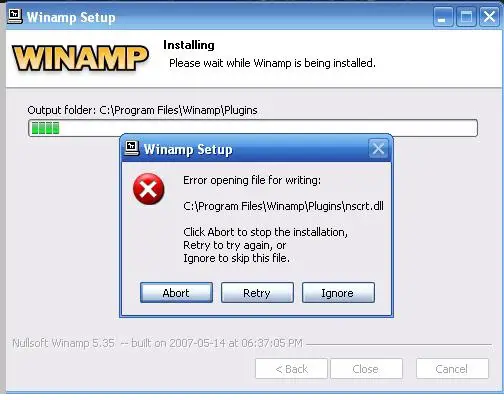
Winamp Setup
Error opening file for writing:
C:Program FileswinampPluginsnscrt.dll
Click Abort to stop the installation, Retry to try again, or Ignore to skip this file.
I received an error opening the file – Winamp

Hi,
Try to download it from better source. The file you downloaded may be corrupted. Try again download and run setup if the problem persists try this.
1. Go to control panel.
2. Add / Remove program
3. Select winamp and then click on uninstall it.
4. It will give you the option of uninstall and repair,
5. Just click on the repair it will start repairing Automatically and fix the problem.
If this method also do not work try this. Log into the windows as a Administrator and uninstall winamp from Add / Remove program. If you delete the older version of winamp as an user it wont remove completely some files will stay on your system which wont let you install it and show you error every time. This kind of problems comes because of the older version file remains on the system or during installation old version of winamp was running. Close it from task manager by selecting winamp and click on end process. Now download a fresh copy of winamp of latest version and install it.
I received an error opening the file – Winamp

I also have Winamp on my computer and uninstalled and reinstalled it countless times but I never encountered that error. One possible cause is a damaged installer. First, check that you are using an admin account before installing Winamp. If you are using a standard account, use another account with administrator rights or ask someone with an administrator account to install Winamp for you.
But if you are using an admin account and you still get this error, try downloading Winamp again. To get the latest, go to Winamp 5.666. This is the latest and last version at the moment after it was discontinued. After a change of ownership, the Winamp website is still up and running but no new version was released since 2014.