I received a message from the Windows Live.

Hi,
I received a message from the Windows Live.
I am not familiar with this message. Please have a look at the message and let me know the details.
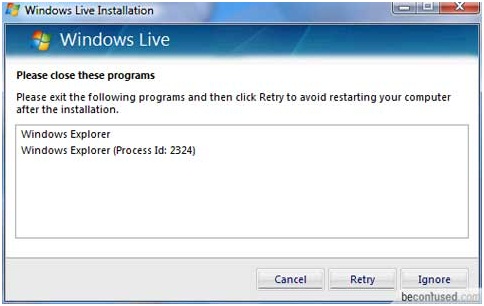
Windows Live
Please close these programs
Please exit the following programs and then click Retry to avoid restarting your computer after the installation.
Windows Explorer
Windows Explorer (Process Id: 2324)











