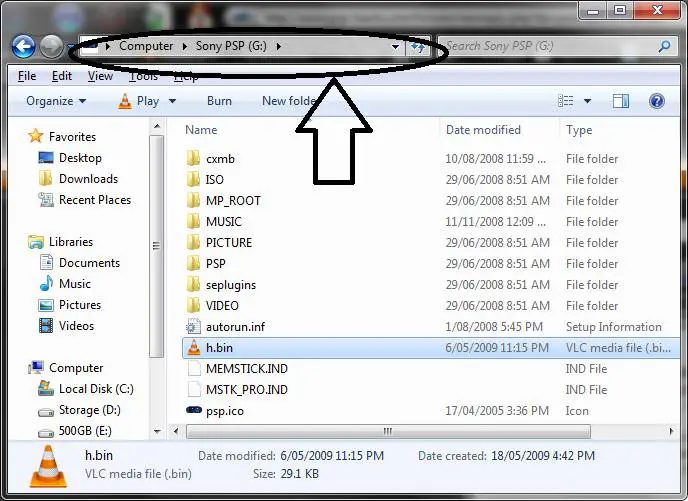Asked By
anonymous
7060 points
N/A
Posted on - 08/05/2011

I used folder hide software free version for my computer and I hided my valuable file with this software .
But now I am facing a big problem that is the file is not visible .
How can I recover my file and solve this problem ?
I used folder hide software free version

There could be two options to try out but first I need to elaborate the basics first.
The free software you are using is doing tricks on the system registry that is why it has the ability to hide selected files on your command. However, if problems may arise like the one your experiencing could be troublesome. There is a part in the registry to be edited known as the super hidden. This is where your hidden files are placed and super hidden is different from the regular hidden files where you can only right click on the file properties and check the box labelled hidden.
To do this, you need to go to Start and Run. In the command box, type regedit and hit enter. Now in the registry editor, locate the following keys: HKEY_CURRENT_USERSoftwareMicrosoftWindowsCurrentVersionExplorerAdvancedSuperHidden. (This is fairly simple to navigate.) After locating the superhidden, right click on the key and select Modify then set the value to 1.
Now, you should be able to view that hidden file after you exit registry editor. If you still can't see the file, then it may need to restart your computer to take the full effect of the new settings.
The second option is using tools like servant salamander. It allows you to take full control over the file system. This way, you can even retrieve the file without any hassle because in the servant salamander, nothing is hidden. You can change the file properties by right clicking it and uncheck hidden or copy the file into another location/partition.
Answered By
lincon
0 points
N/A
#79525
I used folder hide software free version

Hello Mamun,
As you have said that you have already hided some valuable files with the hiding software you have, so there is two ways by which you can get all your valuable files back.
-
You should search those files in search engine provided by your operating system and you might get it, if not, then try 2nd option
-
you can directly access that folder where your files are present by directly writing the address on the upper address bar,
but for that you should know where you have hided them. write your known address in the black oval part. for example.c:/file/data/(and so on).
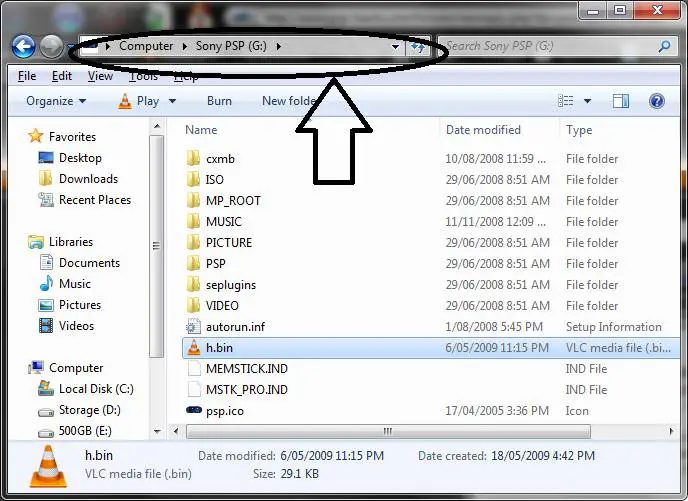
I hope this will help you
regards
lincon.
Answered By
louis
0 points
N/A
#79527
I used folder hide software free version

Hello,
You have said that hide some valuable files with the free hiding software. You have two ways by which you can get all your valuable files back.
1. First search your folder by putting your folder name on search option of your windows if you don’t get back of desire files just follow the second procedure
2. Recover your files or folders by using recovery software
Thanks and Regards
Louis