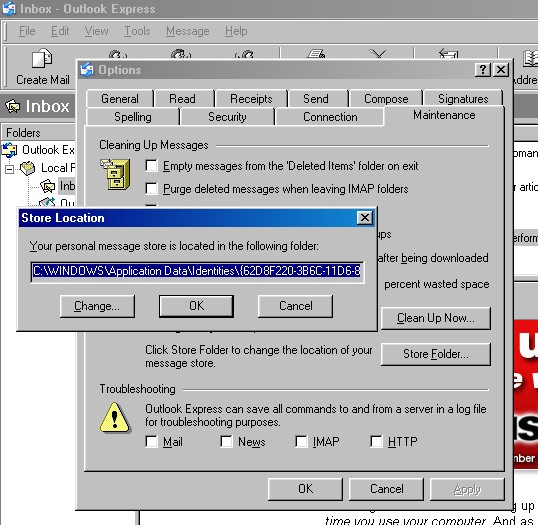I want to compress outlook saved mails

hi,
I have saved a bunch of mail in my OutLook Express. Total mail sizes is more than five GB. Can I compress outlook mails without deleting them!