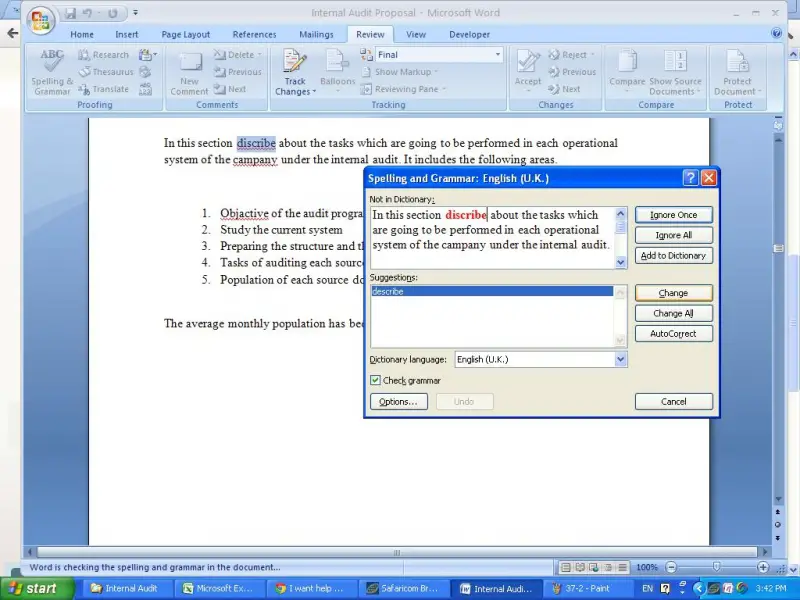Asked By
Isabellartd
70 points
N/A
Posted on - 06/08/2012

I recently joined in a company, my work is to type emails and send them. I am having troubles with my spelling mistakes. I want to try MS Word 2010 for clearing this. So I want some instructions to use this. I want things like auto correct, inserting graphs, etc..
Give me some details about its basic functions.
Answered By
catoi13
0 points
N/A
#135260
I want help with MS Word 2010

Microsoft Word lets the user to do different types of word processing task such as typing, formatting and printing in creating documents. MS Word 2010 has a collection of templates formed to assist you in giving your documents a more professional look even if you are just a novice. It comes with preloaded templates that contains tables, memos and resumes that will help you in saving time to make and design your own.
MS Word gives has an option to modify the looks of your document by changing the typeface styles and edit the colors. You can be able to mix the standard Times New Roman font with some fancy fonts such as Coronet font. It allows you to edit the text that can be pair with the style of your document. You can also navigate with MS Word 2010 as it allows you to search, browse and organize the contents of your documents and remove the need to sort multiple pages to search the details that you need.
MS Word 2010 comes with a security feature that can help you recover your draft documents that are forcibly close before it is save. It lets multiple users to access, edit or customize the same document at the same time from a diverse locations.
I want help with MS Word 2010

Basically you can use the following Spelling and Grammar function in order to check spelling mistakes in Microsoft word.
When you type a sentence in a Microsoft word sheet it will show the word which spellings are wrong as underline in red.
You can right click on that word then suggested words will be appeared for the wrong words.
You can select the relevant word.
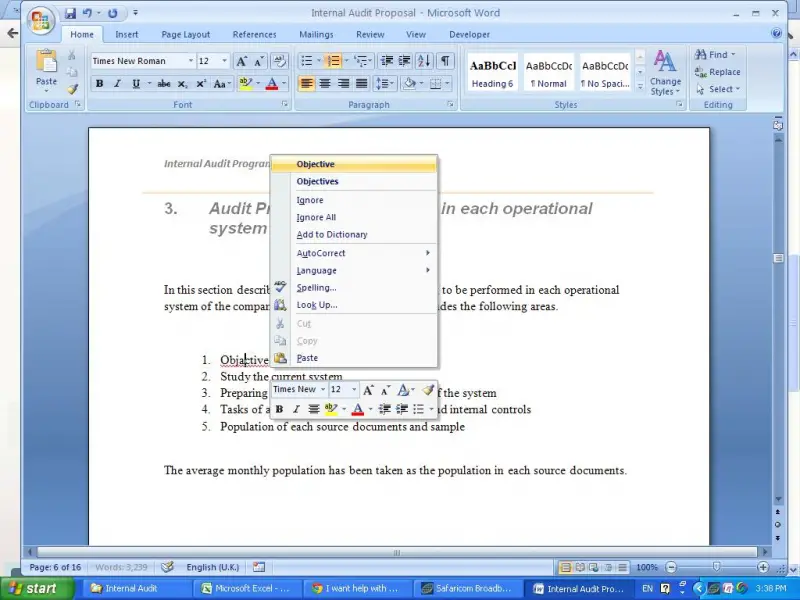
Otherwise, after you type the whole document select the entire sheet and click on the spelling and grammar option in the review tab as follows.
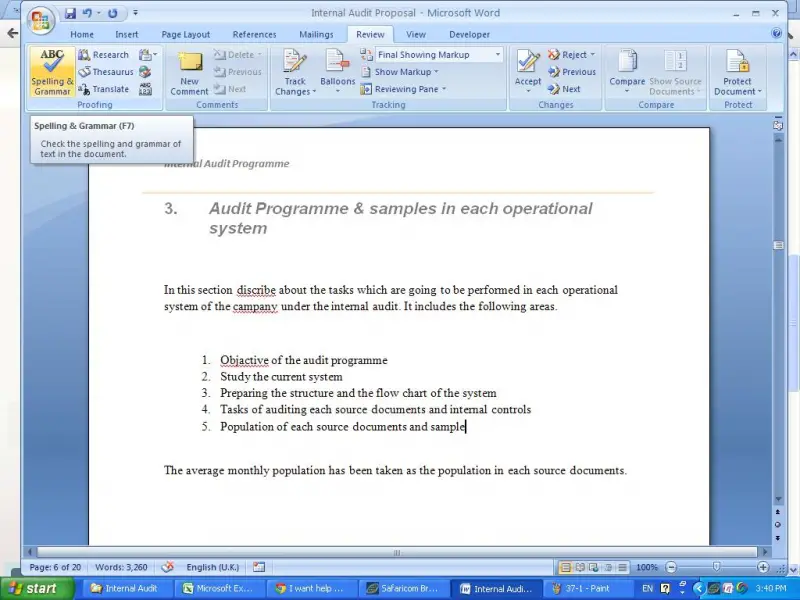
Then a window will appear showing the suggested words and solution for the wrong (spelling) word and also other errors. You can click “change” to replace the new word or to correct the error.
If not you can ignore the error as you wish.